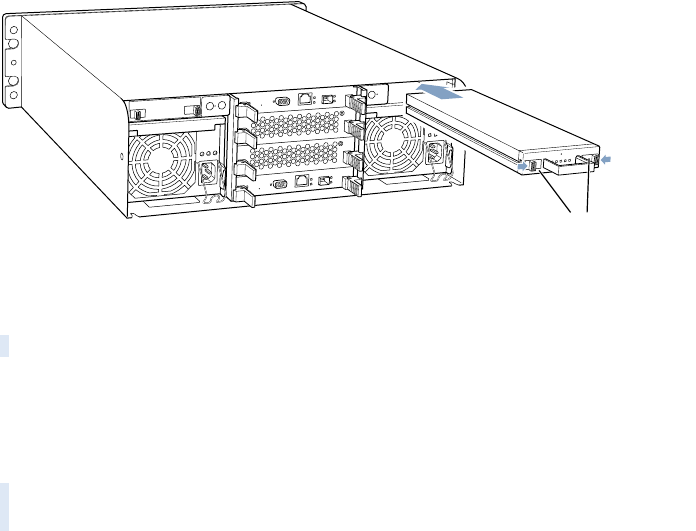
56 Chapter 6
2 Remove the packaging from the new battery module. Hold the battery module by the handle
and carefully slide it into the system until it clicks into place.
Be sure to save the battery compartment cover for use when no module is installed.
The battery module is certified only as a component for use with this or other equipment for
which the suitability of the combination has been determined by a Nationally Recognized
Testing Laboratory.
Obtaining Additional Replacement Components
If you need an additional component for the system, you can obtain it from an Apple-
authorized dealer. Apple Drive Modules are available at the Apple website: www.apple.com.
Information about replacement parts and optional components is available at
www.apple.com/xserve.
Push the backup battery into the unit while squeezing
the two latches together. Release the latches when
the battery is in position to lock the module in place.
Warning There is risk of explosion if a battery module is replaced by an incorrect type.
Warning Dispose of used battery modules according to your local environmental
guidelines. Do not puncture or incinerate.


















