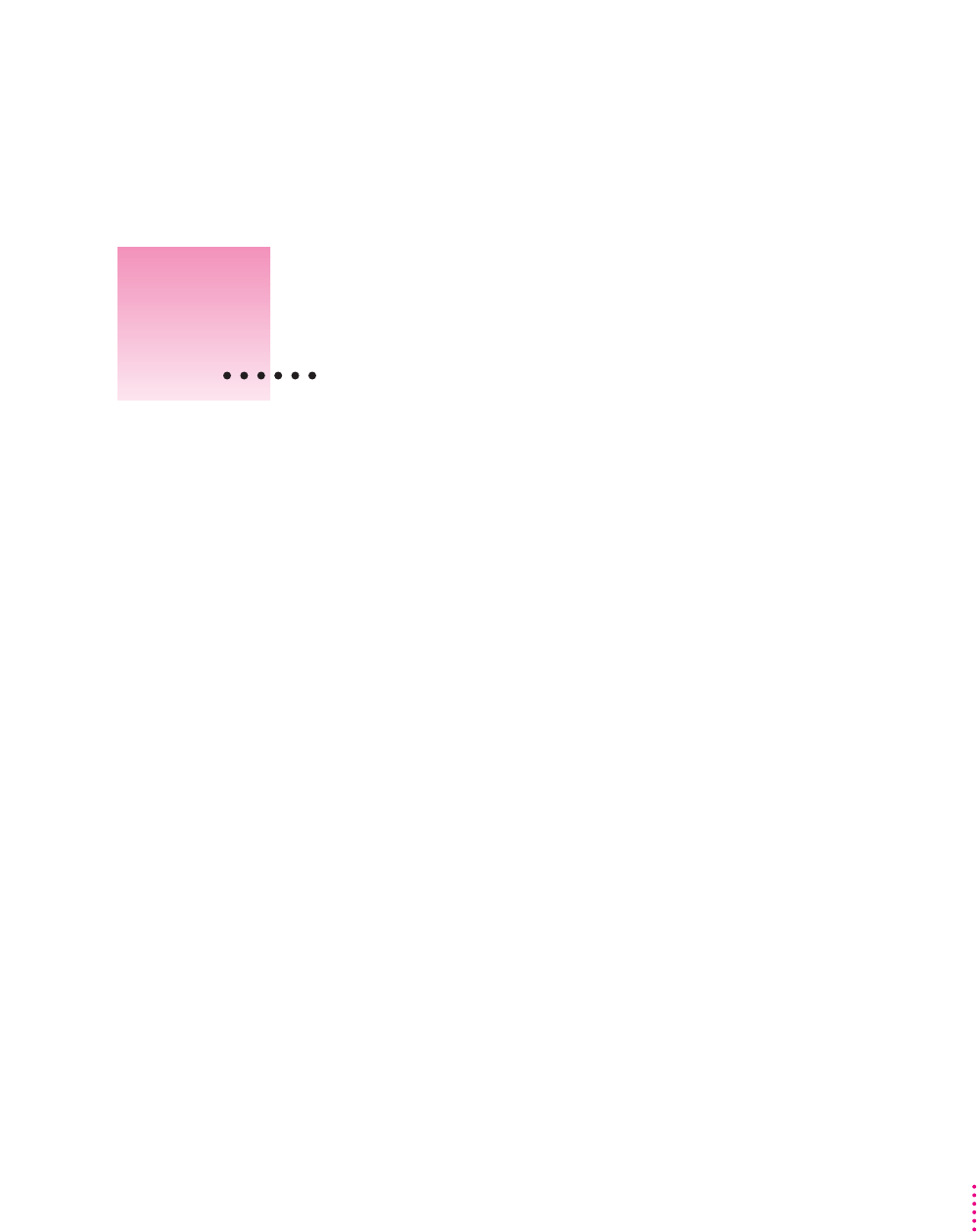
109
Mac OS–based computers use ColorSync to help make sure that the colors
you see on your monitor closely match the colors you get on your printers,
scanners, and other devices. Because ColorSync works behind the scenes, you
don’t have to know anything about it. All you need to do is initially set it up.
This appendix describes how ColorSync works and how to configure your
monitor and computer to take advantage of it.
The problem that ColorSync solves
Providing consistent color with desktop computers is a technical challenge
because different color devices use different methods for representing color,
and they produce different ranges of colors. For example, the colored light on
your monitor is very different from the colored inks your printer uses.
Different color devices also create color using different methods. Monitors
(and most scanners) produce colors by mixing red, green, and blue light—
called
RGB color. Most printers produce colors by mixing cyan (a shade of
blue), magenta (a bright pink), yellow, and black ink. This color system is
called CMYK. Since monitors, printers, and scanners each have different color
capabilities, they cannot reproduce each other’s colors exactly.
Appendix D
Using ColorSync


















