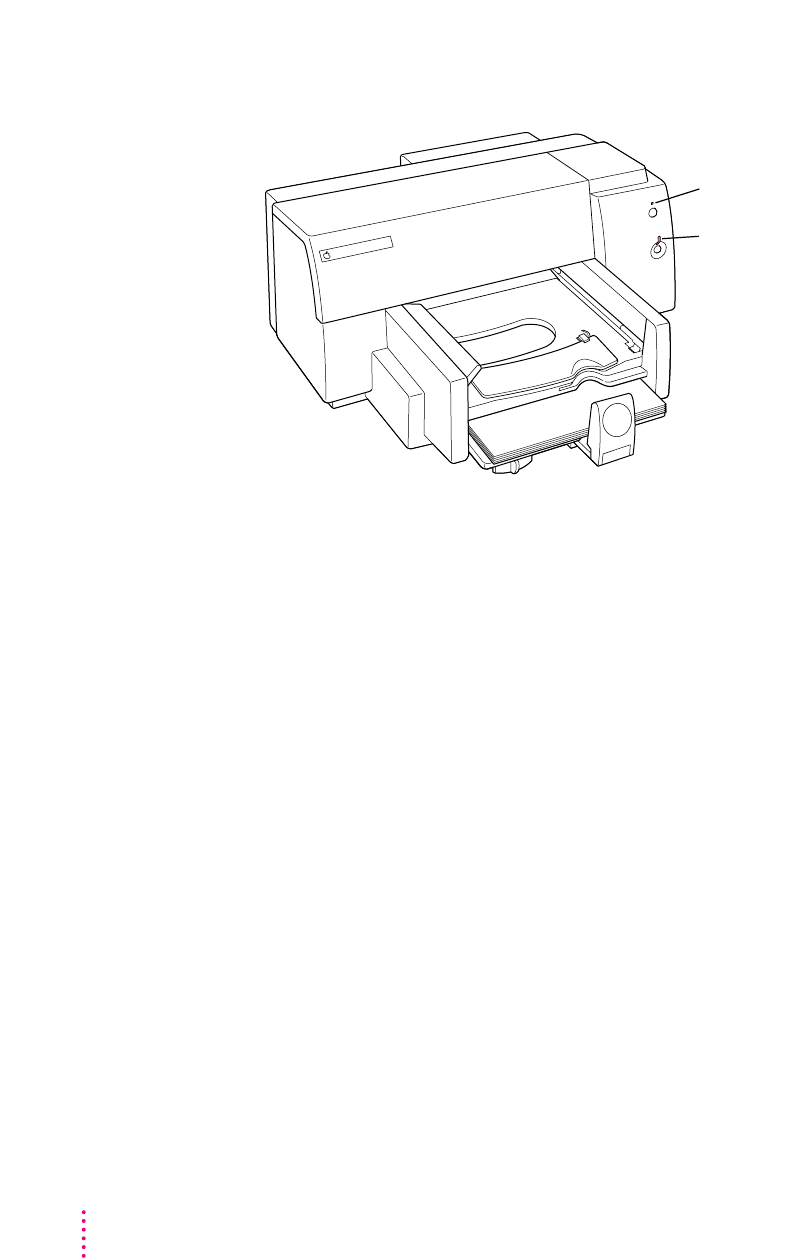
The lights indicate a problem
Sometimes the lights on the printer signal a problem.
Both lights are off.
m The printer is turned off. Press the power button. If you still don’t see the
glowing green light, make sure the printer is plugged into a power outlet
and that the outlet has power.
Both lights blink.
m Paper may be jammed in the printer. Open the front cover and remove any
jammed paper. To advance paper that is part way through the printer, press
the resume button. Close the front cover and turn the printer off, then on
again.
m The ink-cartridge carrier may be jammed. Close the front cover, turn the
printer off, then on again.
The power light blinks, and the resume light is off.
m This is normal behavior when the printer is receiving data, printing, or
waiting for ink to dry.
Resume light
Power light
74
Chapter 5


















