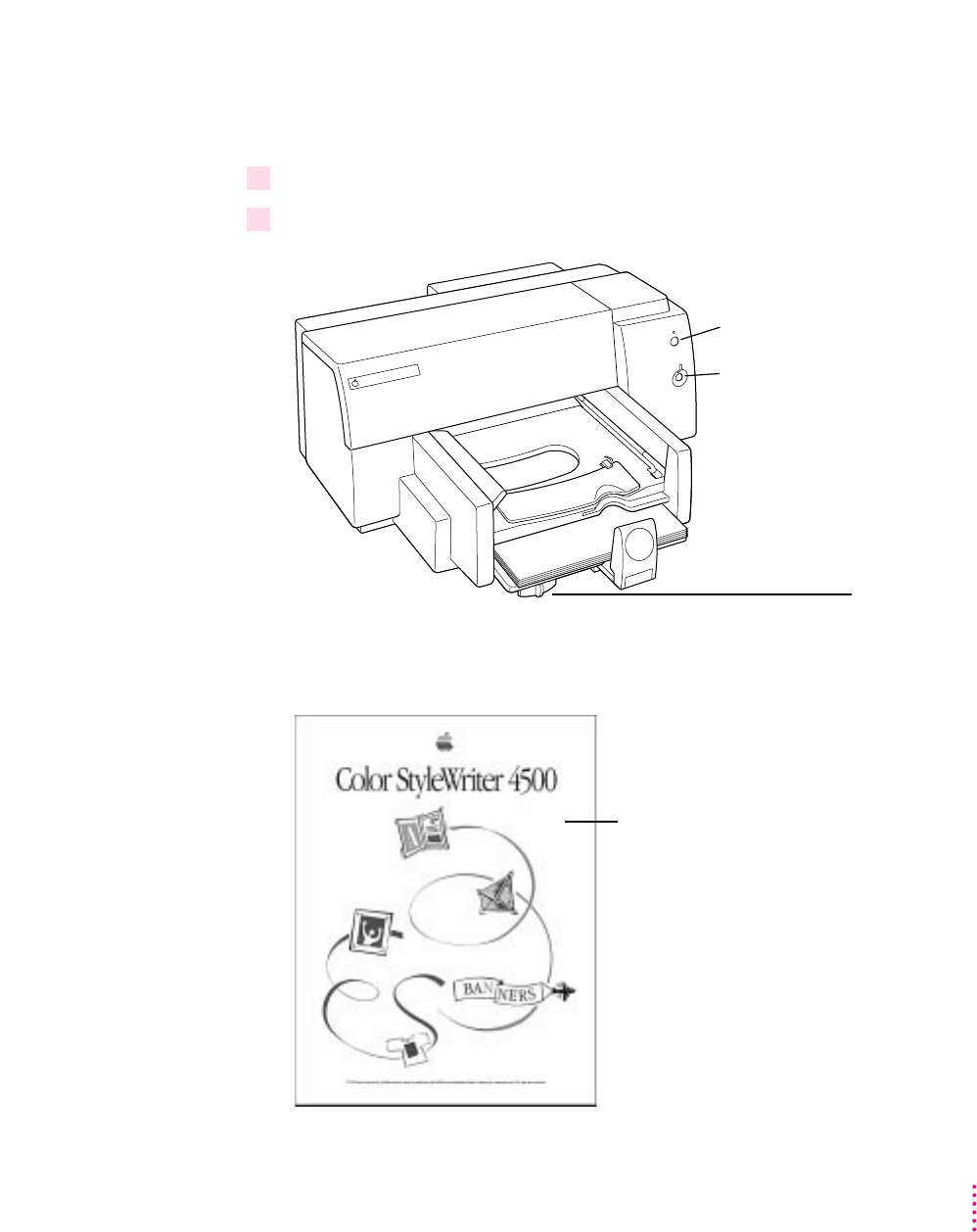
Printing the sample page
To see what your printer can do, print the demonstration page.
1Make sure the printer and computer are turned on.
2Press and hold down the resume button for three seconds and release it.
The printer prints the sample page, your first full-color document from your
new printer.
Resume button
Power button
23
Setting Up Your Printer
Make sure the
paper selection
lever is all the
way to the left.
Note You do not need to print this page
every time you use the printer.


















