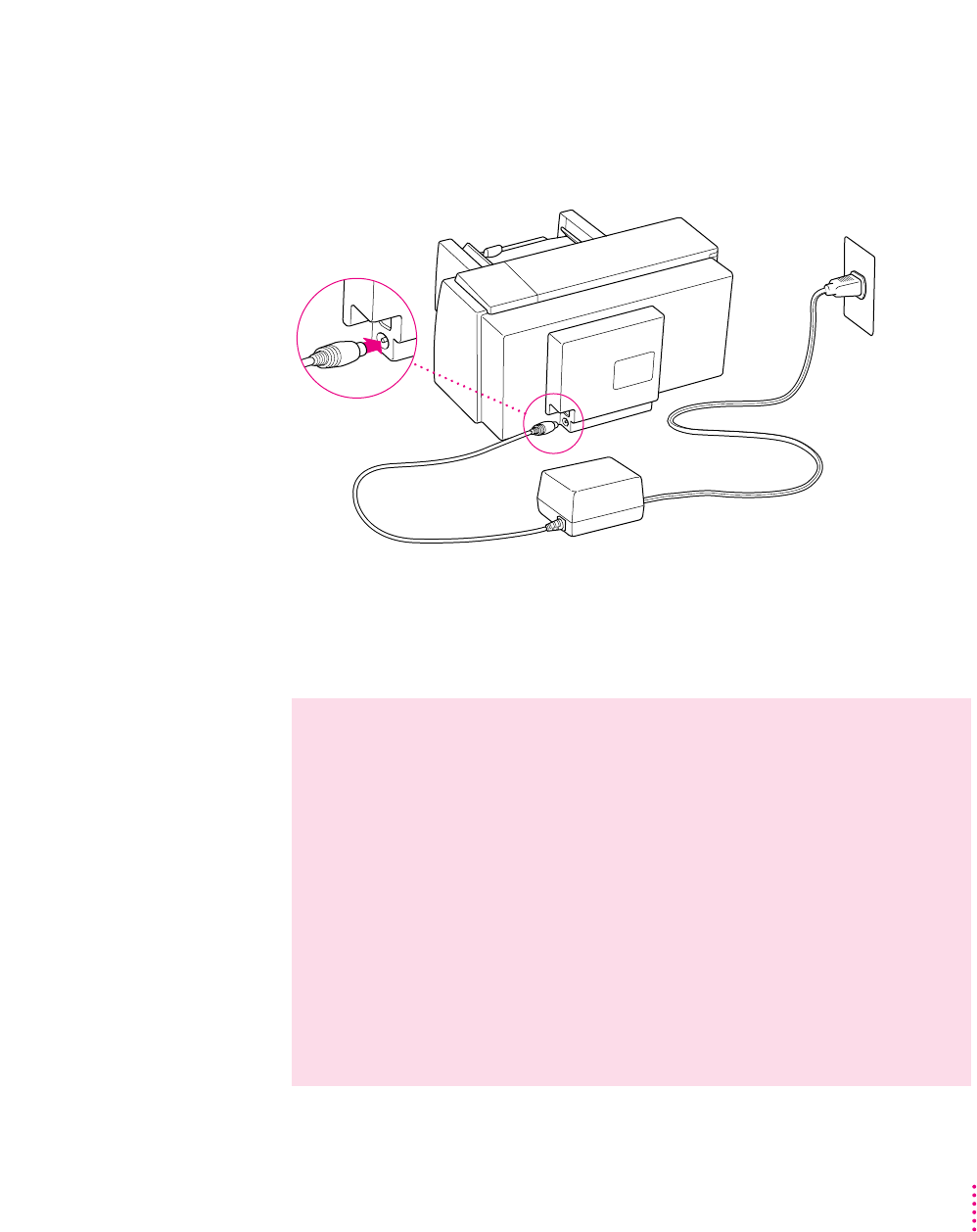
Plugging in the printer
Plug the connector end of the power adapter into the printer and then plug the
other end of the adapter into an outlet.
IMPORTANT
The only way to disconnect power completely is to unplug the
power adapter. Make sure that at least one end of the power cord is within
easy reach so that you can unplug the printer in an emergency.
WARNING
The Color StyleWriter 4500 is designed to work with the
electrical system of the region in which you purchased it. It works with
only one frequency of electricity, either 50 or 60 Hz. The label on the
adapter you received with your printer indicates the frequency required.
The label on the adapter also indicates the voltage required. If you are
using the printer in a region with a different voltage but the same
frequency as that listed on the adapter, you must use a voltage converter
to provide the voltage indicated on the adapter label.
Serious damage to the printer will result from using the Color
StyleWriter 4500 adapter with an improper electrical frequency or
improper voltage converter. Damage resulting from such misuse of the
printer is not covered under warranty.
5
Setting Up Your Printer


















