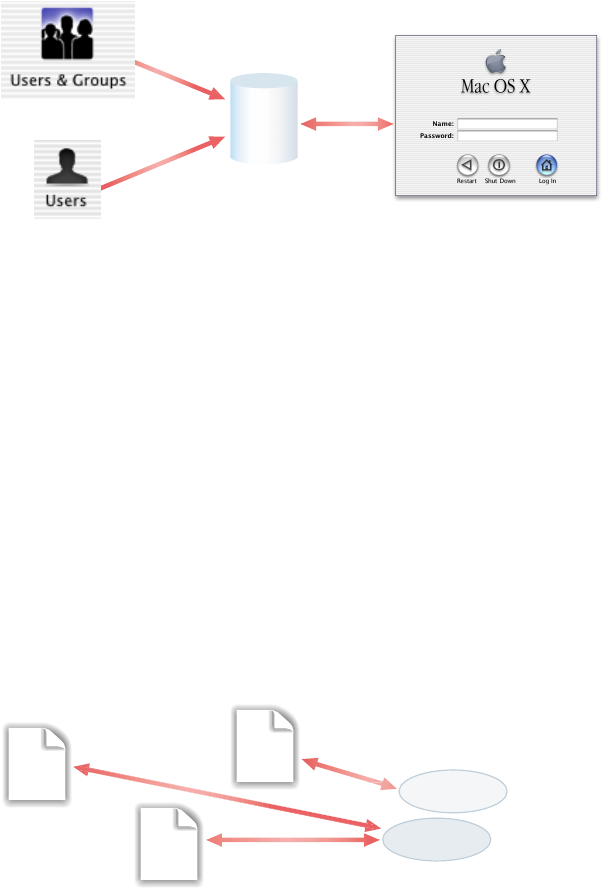
10
Chapter 1
No matter which application you use, the user information is stored in NetInfo. When a user
attempts to log in to a Mac OS X computer, the login process consults the information in
NetInfo to authenticate the user.
This chapter introduces NetInfo. It briefly describes how it evolved. It samples some of the
common ways NetInfo is used, illustrating how it makes Mac OS X one of the world’s most
advanced operating systems. And it highlights key elements of NetInfo’s visible and behind-
the-scenes architecture.
A Historical Perspective
Like Mac OS X, NetInfo has a UNIX heritage. Much of what it manages is the same
administrative data formerly kept in UNIX configuration files, but it consolidates the data and
distributes it for ease of access and maintenance.
Data Consolidation
In early UNIX systems, administrative information was stored in a collection of files located in
the /etc directory. Every computer had its own set of these files, and processes read the files
when they needed administrative information. If you’re experienced with UNIX, you’ll likely
recall the files in the /etc directory—group, hosts, hosts.eq, passwd, and so forth.
When a process needed to retrieve a password, it used one kind of call to consult the /etc/
passwd file, which contained a record for each user. When a process needed group
information, it used a different call to read the group file.
NetInfo
Processes
passwd
hosts
group


















