34 Chapter 2
Each automatically mounted directory has a NetInfo mount record in one of the domains in
the login hierarchy. You can view a mount record using NetInfo Manager by selecting the
mounts directory, then selecting a computer and share point. Here is one of the mount
records for the automatically mounted directories visible under /Network/Servers in the
Finder window on the previous page.
The value of the “dir” property controls where in the Finder the directory is visible to the
user. For example, a directory visible under /Network/Applications in the Finder would have
a mount record with a “dir” property value of /Network/Applications in at least one of the
domains of the login hierarchy.