32 Chapter 2
Select computers that will not be replaced frequently and that have adequate capacity for
growing domains. While you can move a domain after it has been set up, you may need to
reconfigure computers that bind to the shared domains to ensure that the login hierarchies
you originally established remain intact.
If a shared domain will support more than 100 Mac OS X computers, plan to clone the
domain. Most of the time, you should store a clone on a different computer from the master
domain’s computer so that if one of the computers experiences problems, the domain on
the other computer will still be available.
Devising a Binding Strategy
If you don’t want certain computers to have access to certain information, do not store the
information in shared domains the computer binds to. Conversely, if you want a computer to
be able to access certain information, ensure the computer binds into domains that make it
accessible.
There are three techniques for binding: broadcast, static, and DHCP. The strategies available
for binding depend on your network topology. (Refer to “Binding” on page 19 for
information about these strategies.) Broadcast and DHCP binding require a little extra
planning:
m When you want a computer to locate its parent using broadcast binding, the parent must
have the NetInfo tag “network.” Since every domain that resides on a particular computer
must have a unique NetInfo tag, this requirement affects how you spread your domains
among computers and how you name their NetInfo tags.
m If you want to use DHCP binding, you first need to set up a DHCP server. You can use
your existing DHCP server or use the DHCP module of Server Admin to configure the
DHCP server that comes with Mac OS X Server.
User Data Planning
NetInfo user records have an important impact on a Mac OS X user’s experience. They
control which Mac OS X computer the user can log in to or connect to, and which home
directory is mounted. They also affect the user’s file access privileges.
This section provides information that will help you decide how and in which domain(s) to
place NetInfo user records.
Understanding the Login Environment
When a Mac OS X computer starts, its NetInfo login hierarchy is set up. The computer’s local
domain binds to its parent domain (if it has one), and the parent and any parents it has are
likewise bound together, creating a “tree” of NetInfo domains visible to processes running on
the computer.