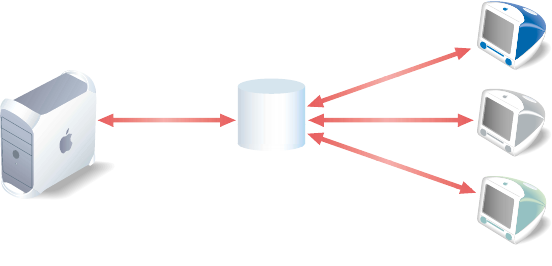
12
Chapter 1
Likewise, user or network information needed to be changed on the computer where it
resided. Some changes, such as network settings, had to be made on multiple computers. As
networks grew in size and complexity, it became unwieldy to maintain administrative
information using this approach.
NetInfo solves this problem by letting you store administrative data in such a way that it can
be managed by a system administrator from one location. NetInfo lets you distribute the
information so that it is visible on a network to both computers that need it and
administrators who manage it:
The Power of NetInfo: Software That Uses It
Although NetInfo provides an easy-to-maintain database that lets you consolidate and
distribute network information, that information is useful only if it can be accessed by
processes that need it. The real power of NetInfo is not NetInfo itself, but the fact that
Mac OS X software takes full advantage of data stored in NetInfo.
You have already seen how the Users pane of System Preferences or the Users & Groups
module of Server Admin creates NetInfo user records, and how these records, in turn, are
used to authenticate users who log in to Mac OS X computers. This section highlights a few
additional ways that NetInfo data is created and used.
Folder and File Ownership
The Mac OS X file system uses a particular data item in the user record—the user ID (UID)—
to keep track of directory and file ownership.
When a user creates a directory or file, the file system stores the creator’s UID. When a user
with that UID accesses the directory or file, the user is granted read and write privileges to it.
Any process started by the creator is granted read and write privileges to any files associated
with the creator’s UID.
NetInfo
System
administrator
Users


















