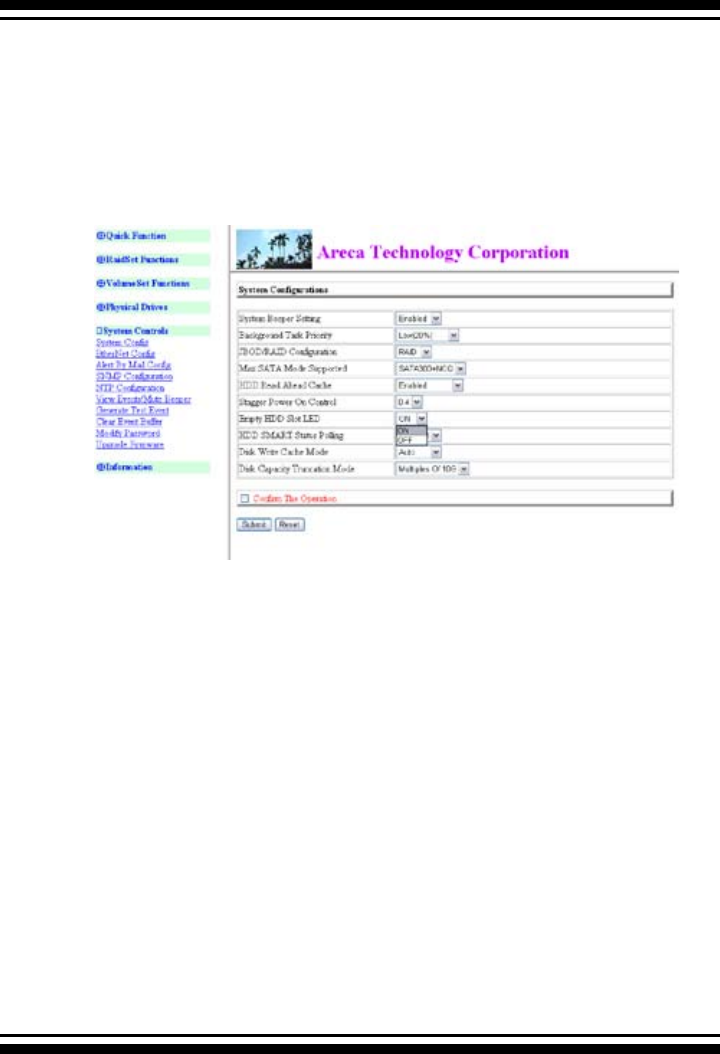
WEB BROWSER-BASED CONFIGURATION
140
•
Empty HDD Slot LED
From rmware version 1.39 date: 04/01/2006 and later, the
rmware has added the "Empty HDD Slot LED" option to setup
the Failed LED light "ON "or "OFF". When each slot has a power
LED for the HDD installed identify, user can set this option to
"OFF". Choose this option "ON", the failed LED light will ash
red light; if no HDD installed.
•
HDD SMART Status Polling
An external RAID enclosure has the hardware monitor in the
dedicated backplane that can report HDD temperature status
to the controller. However, PCI type controllers do not use
backplanes if the drives are internal to the main server chassis.
The type of enclosure cannot report the HDD temperature to
the controller. For this reason, HDD SMART Status Polling was
added to enable scanning of the HDD temperature function in
the version 1.36 date: 2005-05-19 (and later). It is necessary
to enable “HDD SMART Status Polling” function before SMART
information is accessible. This function is disabled by default.
The following screen shot shows how to change the BIOS setting
to enable the Polling function.


















