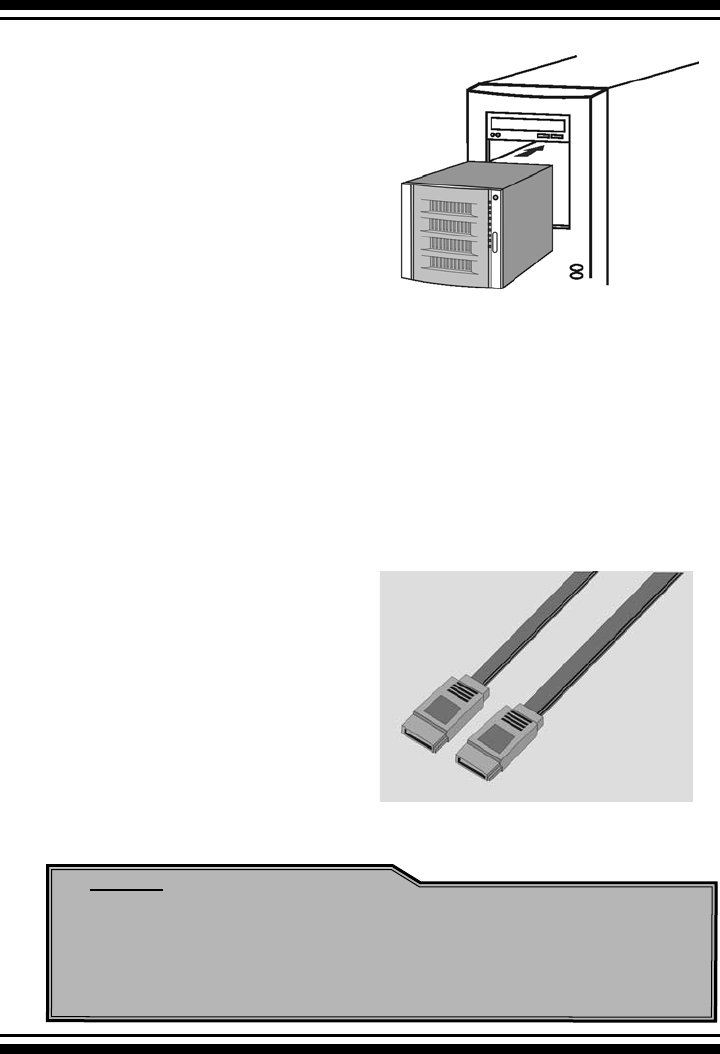
HARDWARE INSTALLATION
41
Step 5 Connect the SATA cable
Model ARC-11XX and ARC-12XX controllers have dual-layer SATA
internal connectors. If you have not already connected your SATA
cables, use the cables included with your kit to connect the control-
ler to the SATA hard drives.
The cable connectors are all identical, so it does not matter which
end you connect to your controller, SATA hard drive, or cage back-
plane SATA connector.
Figure 2-13, SATA Cable
Figure 2-12, Mount Cages & Drives
Note:
The SATA cable connectors must match your HDD cage.
For example: Channel 1 of RAID Card connects to channel 1
of HDD cage, channel 2 of RAID Card connects to channel 2
of HDD cage, and follow this rule.


















