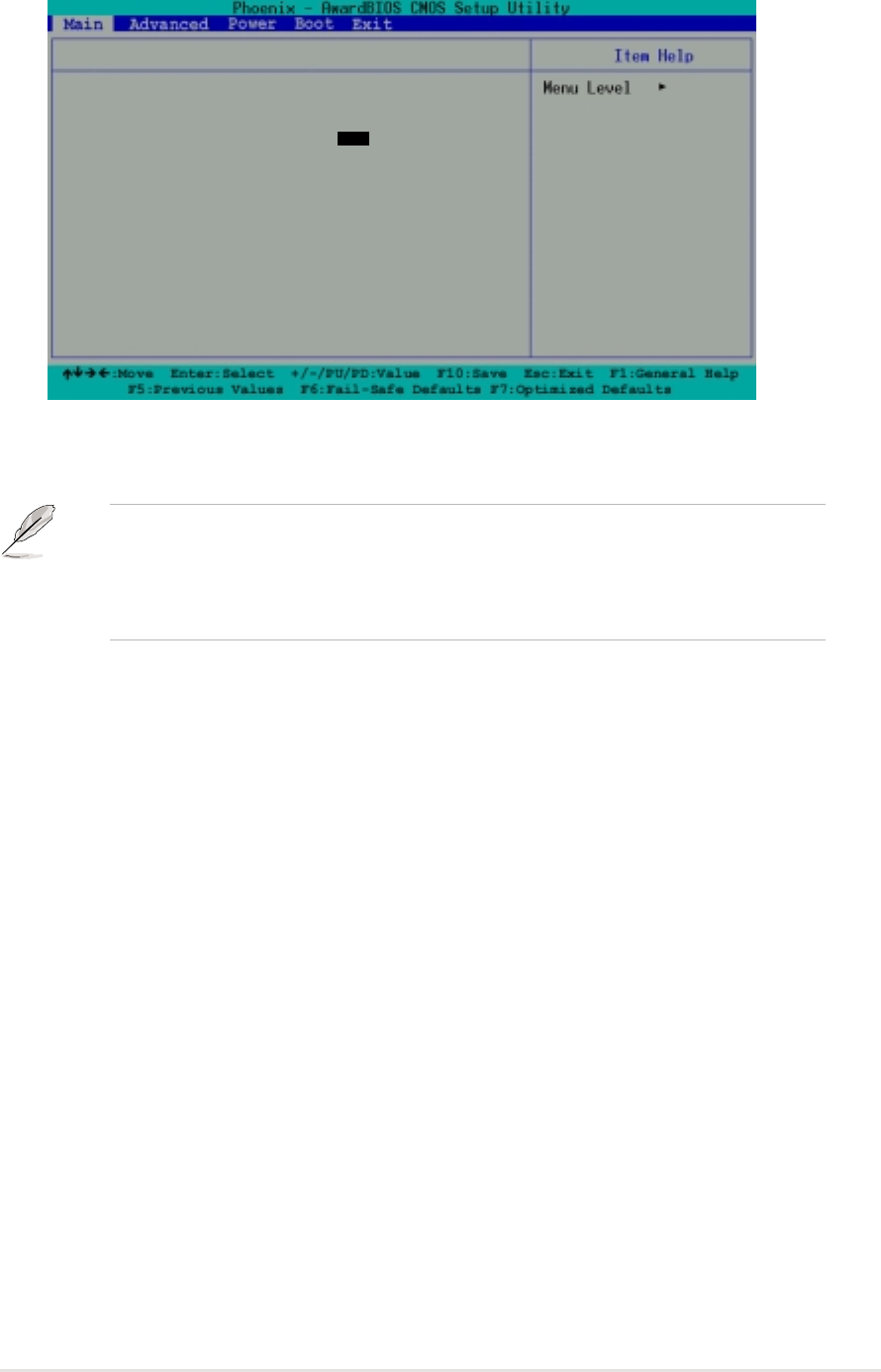
ASUS A7V266-MX motherboard user guide
2-11
[Manual] & [CHS] Settings
Manually enter the number of cylinders, heads and sectors per track for the drive.
Refer to the drive documentation or the drive label for this information.
After entering the IDE hard disk drive information into BIOS, use a disk utility,
such as FDISK, to partition and format new IDE hard disk drives. This is
necessary so that you can write or read data from the hard disk. Make sure
to set the partition of the Primary IDE hard disk drives to active.
After making your selections on this sub-menu, press the <Esc> key to return to
the Main menu. The Main menu displays the hard disk drive field with your
configuration.
Access Mode [Auto]
Select the hard disk drive type in this field. When Logical Block Addressing (LBA)
is enabled, the 28-bit addressing of the hard drive is used without regard for
cylinders, heads, or sectors. Note that LBA Mode is necessary for drives with more
than 504MB storage capacity. Select [CHS] to make manual entries for configuring
the fields below. Configuration options: [CHS] [LBA] [Large] [Auto]
Cylinders
This field configures the number of cylinders. Refer to the drive documentation to
determine the correct value. To make changes to this field, set the IDE Primary
Master field to [Manual] and the Access Mode to [CHS].
Head
This field configures the number of read/write heads. Refer to the drive
documentation to determine the correct value. To make changes to this field, set
the IDE Primary Master field to [Manual] and the Access Mode to [CHS].
Precomp
This field displays the precompressed volumes on the hard disk, if any, in MB.
IDE Primary Master
IDE HDD Auto-Detection [Press Enter]
IDE Primary Master [Manual]
Access Mode [CHS]
Capacity 40020 MB
Cylinder [19158]
Head [ 16]
Precomp [ 0]
Landing Zone [19157]
Sector [ 255]
Transfer Mode UDMA 2
Press [Enter] to
select sector
addressing method.


















