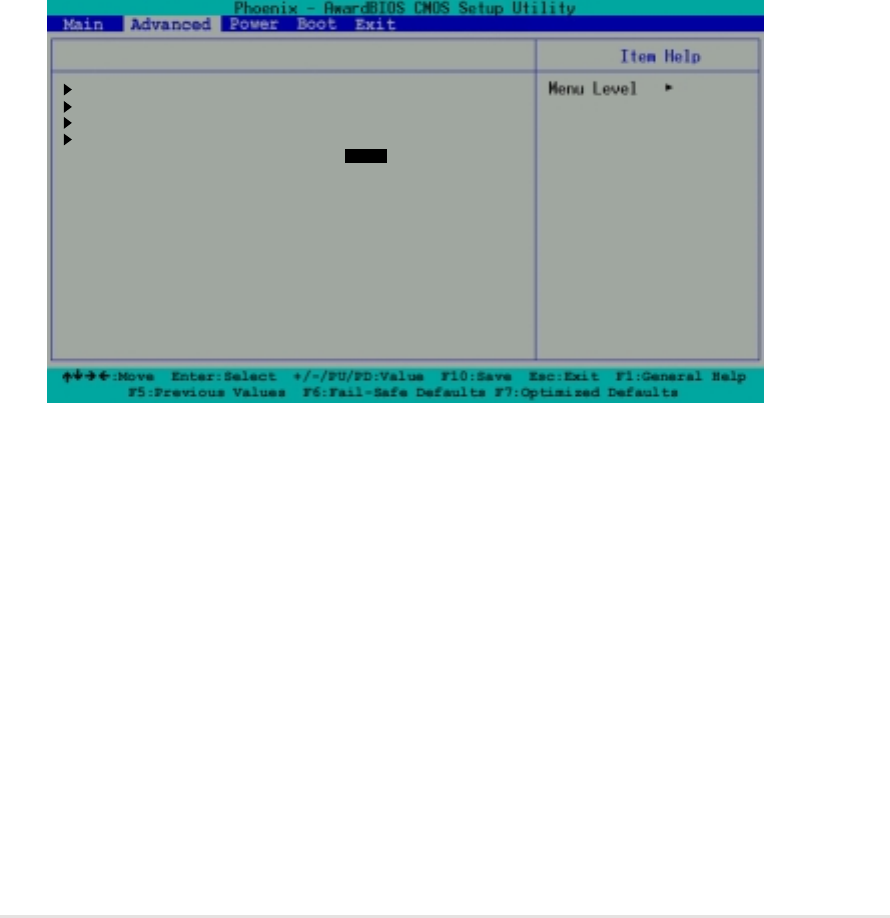
ASUS A7V266-MX motherboard user guide
2-13
PS/2 Mouse Function Control [Enabled]
Setting this option to Enabled allows the operating system to determine whether to
enable or disable the mouse. Set to Disabled prevents any installed PS/2 mouse
from functioning and frees up IRQ 12. Configuration options: [Enabled] [Disabled]
USB Legacy Support [Auto]
This motherboard supports Universal Serial Bus (USB) devices. The default of
[Auto] allows the system to detect a USB device at startup. If detected, the USB
controller legacy mode is enabled. If not detected, the USB controller legacy mode
is disabled.
When you set this field to [Disabled], the USB controller legacy mode is disabled
whether or not you are using a USB device. Configuration options: [Disabled]
[Enabled] [Auto]
VGA Share Memory Size [32M]
This field displays the share memory size for the onboard VGA.
Configuration options: [16] [32] [64] [Disabled]
System BIOS Cacheable [Disabled]
This field establishes whether or not the BIOS is cacheable. Disabled by default.
Configuration options: [Enabled] [Disabled]
Video RAM Cacheable [Disabled]
This field establishes whether or not the video RAM is cacheable. Disabled by
default. Configuration options: [Enabled] [Disabled]
2.5.1 Chip Configuration
AGP & P2P Bridge Control
DRAM Clock/Drive Control
CPU & PCI Bus Control
VIA OnChip IDE Device
VGA Share Memory Size [32MB]
System BIOS Cacheable [Disabled]
Video RAM Cacheable [Disabled]
Chip Configuration
Press [Enter] to go
to sub menu.


















