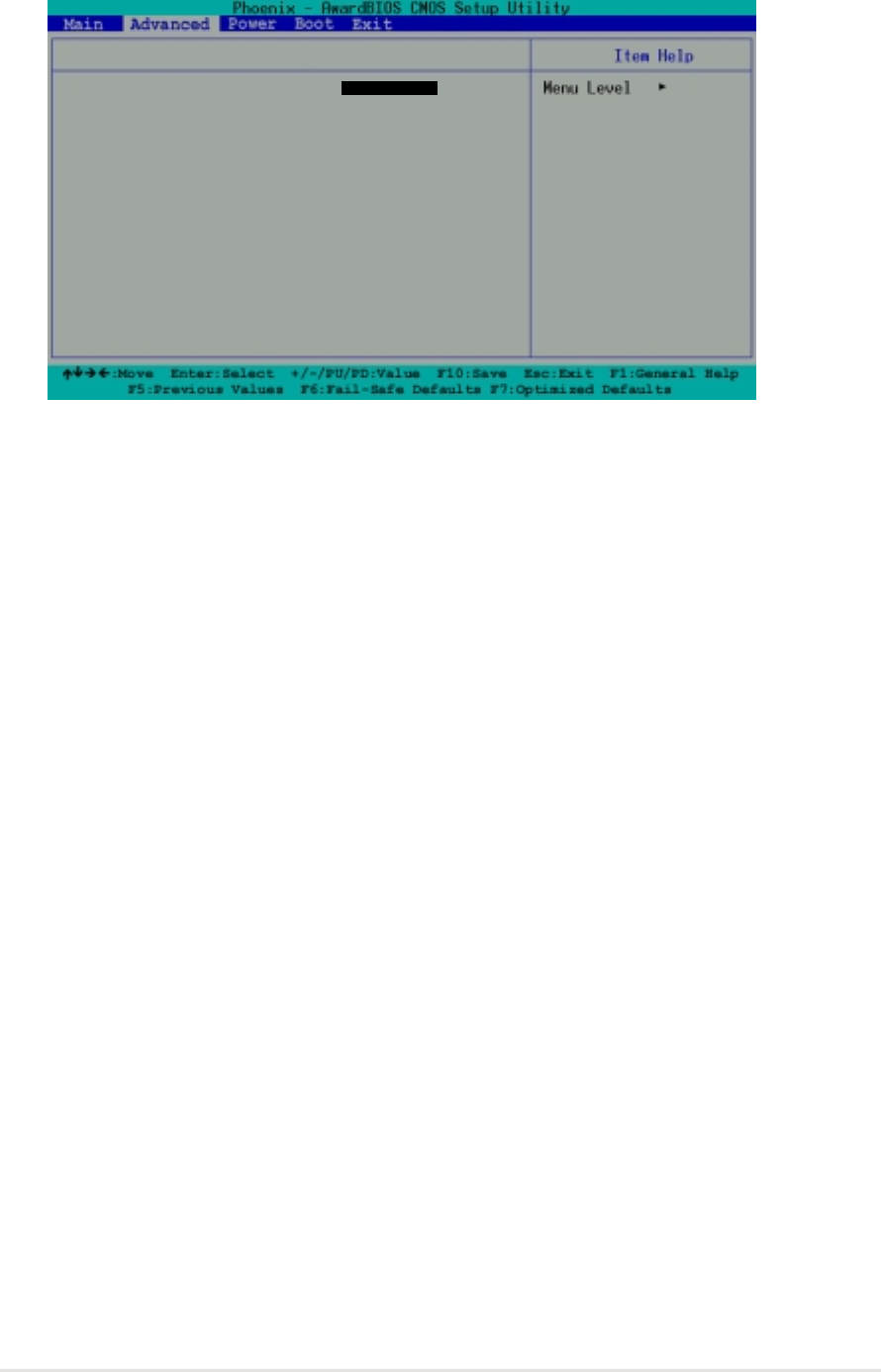
ASUS A7V266-MX motherboard user guide
2-21
IRQ 3, 4, 5, 7, 9, 10, 11, 12, 14, 15 assigned to [PCI Device]
The IRQ Resources sub-menu is activated when the Resources Controlled by
parameter is set to [Manual]. Select [PCI Device] to assign an IRQ address to a
Plug and Play device. Setting to [Reserved] reserves the IRQ address.
Configuration options: [PCI Devices] [Reserved]
IRQ Resources
IRQ 3 assigned to [PCI Device]
IRQ 4 assigned to [PCI Device]
IRQ 5 assigned to [PCI Device]
IRQ 7 assigned to [PCI Device]
IRQ 9 assigned to [PCI Device]
IRQ 10 assigned to [PCI Device]
IRQ 11 assigned to [PCI Device]
IRQ 12 assigned to [PCI Device]
IRQ 14 assigned to [PCI Device]
IRQ 15 assigned to [PCI Device]
IRQ Resources
Select [PCI Device] to
assign the IRQ to a
PCI/PnP device. Select
[Reserved] to allocate
the IRQ to a legacy
ISA device.


















