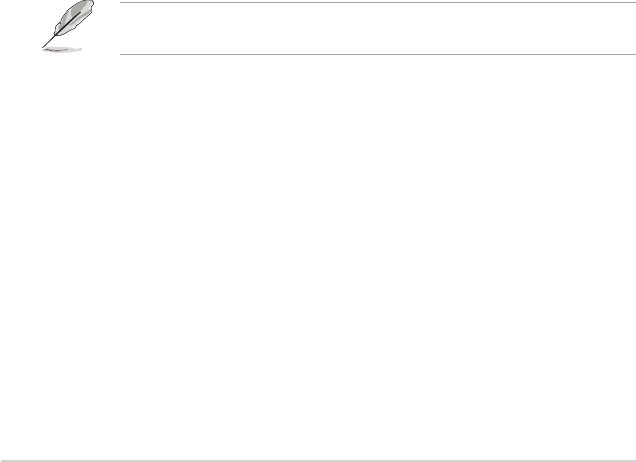
4-34 Chapter 4: BIOS setup
HD Audio [Auto]
Allows you to disable or set the High-Denition audio function.
Conguration options: [Auto] [Disabled]
Front Panel Support Type [AC97]
Allows you to set the front panel audio connector (AAFP) mode to legacy AC`97
or high-denition audio depending on the audio standard that the front panel audio
module supports. Conguration options: [AC97] [HD Audio]
Silicon SATAII Controller [SATA Mode]
Allows you to disable or set the function of the extended SATA II controller.
Conguration options: [Disabled] [SATA Mode] [RAID Mode]
Internal Connector LED [by Switch]
Allows you to control the internal connector LED by Switch or Always on.
Conguration options: [By Switch] [Always On]
LCD Poster Back Light [Disabled]
Allows you to enable or disable the LCD poster backlight.
Conguration options: [Disabled] [Enabled]
LCD Poster Mode [Current Time]
Allows you to select the LCD poster mode.
Conguration options: [Current Time] [User String]
The following item becomes congurable when the “LCD Poster Mode” item is
set to [User String].
LCD Poster String
Allows you to enter a string on the LCD poster.


















