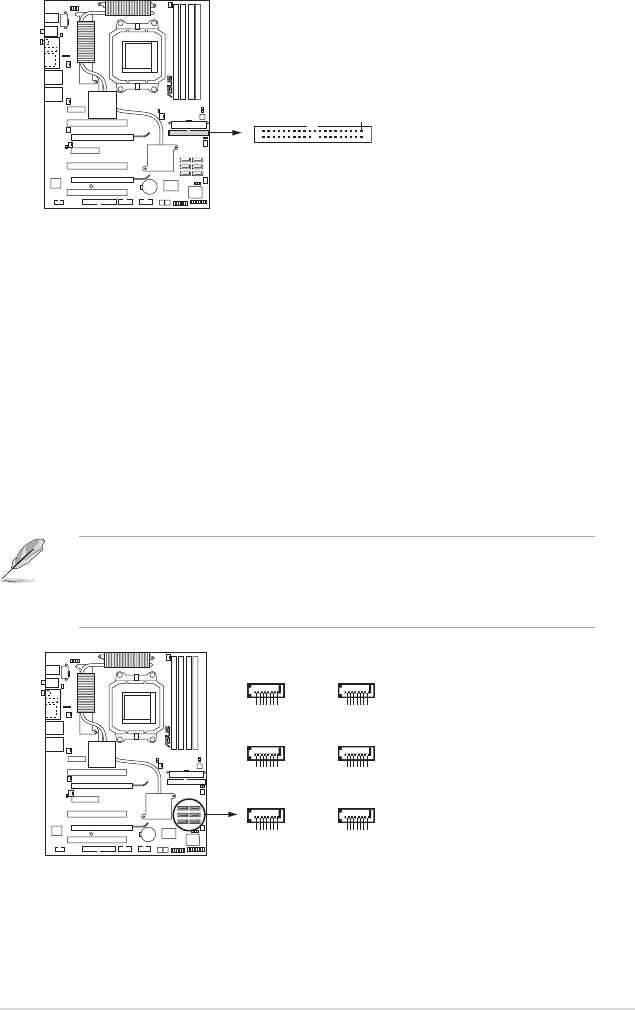
ASUS Crosshair
2-29
CROSSHAIR
CROSSHAIR IDE connector
PIN1
PRI_IDE
NOTE: Orient the red markings
(usually zigzag) on the IDE
ribbon cable to PIN1.
3. NVIDIA
®
NF590-SLI Southbridge Serial ATA connectors (7-pin SATA1
[blue], SATA2 [blue], SATA3 [blue], SATA4 [blue], SATA5 [blue], SATA6
[blue])
These connectors are for the Serial ATA signal cables for Serial ATA 3.0
Gb/s hard disk and optical disk drives. The Serial ATA 3.0 Gb/s is backward
compatible with Serial ATA 1.5 Gb/s specication.
If you installed Serial ATA hard disk drives, you can create a RAID 0, RAID 1,
RAID 0+1 (10), RAID 5, or JBOD conguration through the onboard NVRAID
controller. Refer to section “5.4.1 NVIDIA
®
RAID congurations” for details on
how to set up Serial ATA RAID congurations.
The RAID function of these connectors is set to [Disabled] by default. If you
intend to create a Serial ATA RAID set using these connectors, enable the RAID
Enabled item in the BIOS. See section “4.5.4 Onboard Device Conguration >
Serial-ATA Conguration” for details.
CROSSHAIR
CROSSHAIR SATA connectors
SATA1
GND
RSATA_TX_1_DP
RSATA_TX_1_DN
GND
RSATA_RX_1_DN
RSATA_RX_1_DP
GND
SATA2
GND
RSATA_TX_2_DP
RSATA_TX_2_DN
GND
RSATA_RX_2_DN
RSATA_RX_2_DP
GND
SATA3
GND
RSATA_TX_3_DP
RSATA_TX_3_DN
GND
RSATA_RX_3_DN
RSATA_RX_3_DP
GND
SATA4
GND
RSATA_TX_4_DP
RSATA_TX_4_DN
GND
RSATA_RX_4_DN
RSATA_RX_4_DP
GND
SATA5
GND
RSATA_TX_5_DP
RSATA_TX_5_DN
GND
RSATA_RX_5_DN
RSATA_RX_5_DP
GND
SATA6
GND
RSATA_TX_6_DP
RSATA_TX_6_DN
GND
RSATA_RX_6_DN
RSATA_RX_6_DP
GND


















