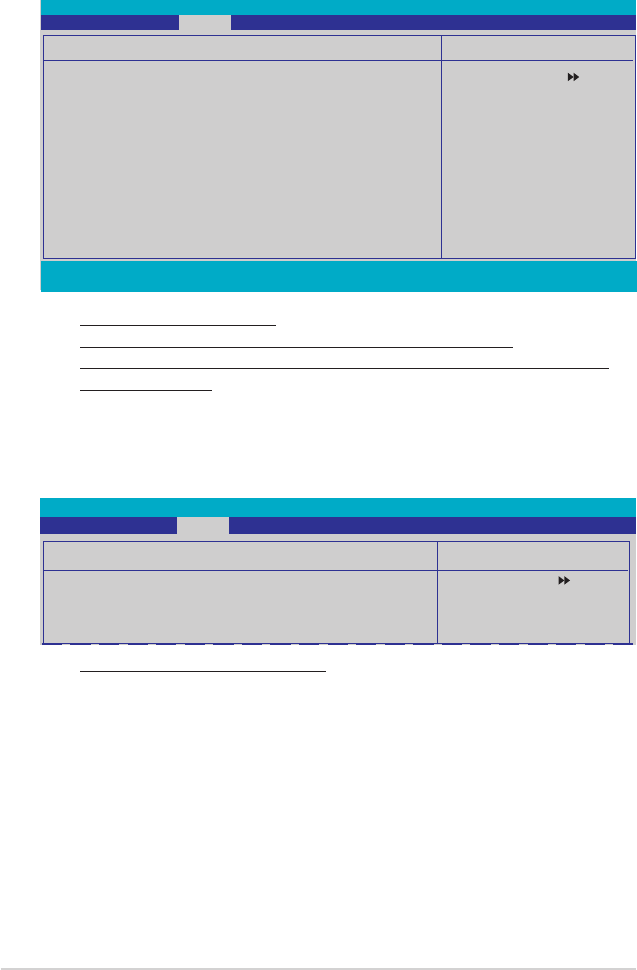
4-38 Chapter 4: BIOS setup
Voltage Monitor
+12V / +5V / +3.3V Voltage
DDR2 / DDR2 Termination / CPU Core/ CPU-NB HT Voltage
NB 2.5V / NB Core / SB Core / SB PLL Voltage / Sil3132 ESATA / Marvell
LAN PHY Voltage
The onboard hardware monitor automatically detects the voltage output
through the onboard voltage regulators.
Select Menu
Item Specic Help
Press [Enter] to set.
Phoenix-Award BIOS CMOS Setup Utility
Power
F1:Help ↑↓ : Select Item -/+: Change Value F5: Setup Defaults
ESC: Exit →←: Select Menu Enter: Select SubMenu F10: Save and Exit
Voltage Monitor
+12V Voltage [12.03V]
+5V Voltage [ 4.99V]
+3.3V Voltage [ 3.26V]
DDR2 Voltage [ 1.87V]
DDR2 Termination Voltage [ 0.92V]
CPU Core Voltage [ 1.44V]
CPU-NB HT Voltage [ 1.26V]
NB 2.5V Voltage [ 2.75V]
NB Core Voltage [ 1.21V]
SB Core Voltage [ 1.58V]
SB PLL Voltage [ 1.58V]
Sil3132 ESATA Voltage [ 1.82V]
Marvell LAN PHY Voltage [ 1.77V]
Select Menu
Item Specic Help
Temperature Monitor
CPU Temperature 57ºC
M/B Temperature 37ºC
OPT1 Temperature 0ºC
OPT2 Temperature 0ºC
OPT3 Temperature 0ºC
Phoenix-Award BIOS CMOS Setup Utility
Power
Temperature Monitor
CPU, M/B, OPT1/2/3 Temperature
The onboard hardware monitor automatically detects and displays the motherboard,
CPU, and OPT1/2/3 temperatures. These items are not user-congurable.


















