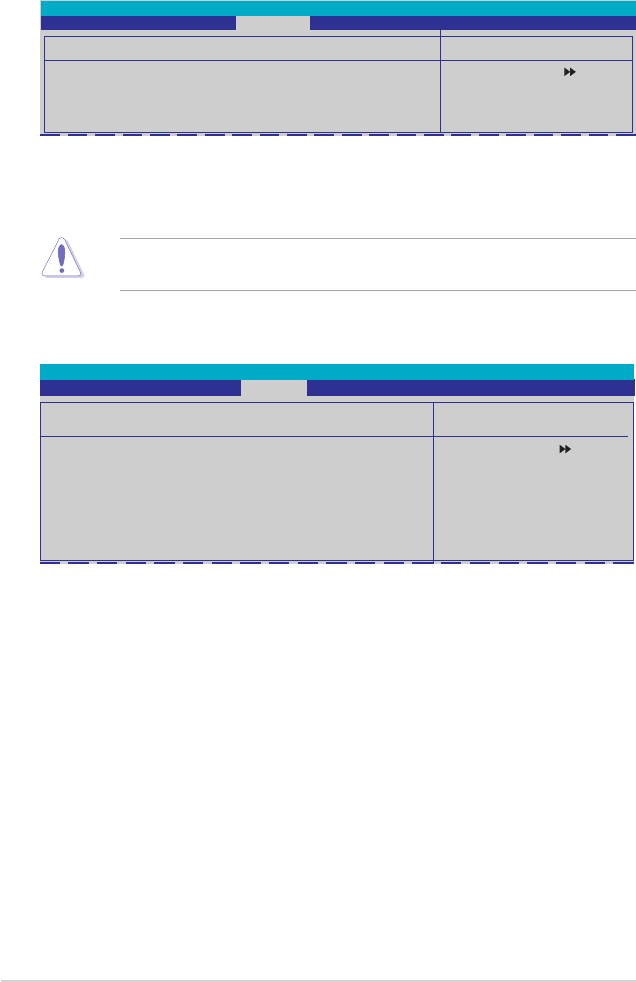
4-30 Chapter 4: BIOS setup
4.5.2 PEG Link Mode
Select Menu
Item Specic Help
Enhance performance on
PCIE serial graphic card.
PEG Link Mode
PEG Link Mode [Auto]
Phoenix-Award BIOS CMOS Setup Utility
Advanced
PEG Link Mode [Auto]
Allows you to enhance the performance of your PCI Express graphics card.
Conguration options: [Auto] [Disabled] [Normal] [Fast] [Faster]
Setting to [Fast] or [Faster] may cause your system to be unstable. If this
happens, revert to the default setting [Auto].
Select Menu
Item Specic Help
Select Yes if you are using
a Plug and Play capable
operating system. Select
No if you need the BIOS to
congure non-boot devices.
PCIPnP
Plug & Play O/S [No]
Resources Controlled By [Auto]
x IRQ Resources
Phoenix-Award BIOS CMOS Setup Utility
Advanced
4.5.3 PCIPnP
Plug & Play O/S [No]
When set to [No], the BIOS congures all the devices in the system. When set to
[Yes] and if you install a Plug and Play operating system, the operating system
congures the Plug and Play devices not required for boot. Conguration options:
[No] [Yes]
Resources Controlled By [Auto]
When set to [Auto], the BIOS automatically congures all the boot and Plug and
Play compatible devices. Set to [Manual] if you want to assign the IRQ DMA and
memory base address elds. Conguration options: [Auto] [Manual]


















