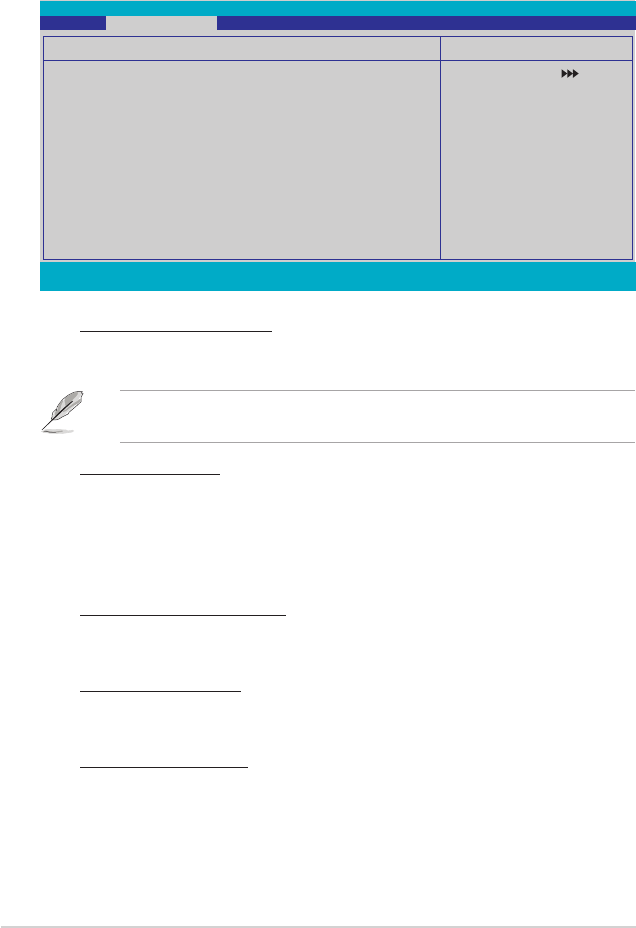
4-22 Chapter 4: BIOS setup
F1:Help ↑↓ : Select Item -/+: Change Value F5: Setup Defaults
ESC: Exit →←: Select Menu Enter: Select Sub-menu F10: Save and Exit
Select Menu
Item Specic Help
Press [Enter] to set.
Advanced Voltage Control
CPU Voltage Range [Auto]
x CPU Voltage Auto
DDR2 Voltage Control [Auto]
HT Link Voltage [Auto]
NB Core Voltage [Auto]
SB Core Voltage [Auto]
SB PLL Voltage [Auto]
DDR2 Termination Voltage [Auto]
DDR2 Controller Ref Voltage [Auto]
DDR2 Channel A Ref Voltage [Auto]
DDR2 Channel B Ref Voltage [Auto]
Phoenix-Award BIOS CMOS Setup Utility
Extreme Tweaker
Over Voltage
This sub-menu allows you to adjust the voltage-related items. Select an item, then
press <Enter> to edit.
CPU Voltage Range [Auto]
Allows you to set the operating CPU voltage range.
Conguration options: [Auto] [0.85V-0.95V] [0.95V-1.05V] ~ [1.75V-1.85V]
The following item becomes user-congurable when you set the CPU Voltage
Range to any of the available options, except [Auto].
CPU Voltage [Auto]
Allows you to set the operating CPU voltage.
Conguration options: [Auto] [1.75000V] [1.75625V] [1.76250V] [1.76875V]
[1.77500V] [1.78125V] [1.78750V] [1.79375V] [1.8000V] [1.80625V]
[1.81250V] [1.81875V] [1.82500V] [1.83125V] [1.83750V] [1.84375V]
[1.85000V]
DDR2 Voltage Control [Auto]
Allows you to set the operating DDR2 voltage.
Conguration options: [Auto] [1.850V] [1.875V] [1.900V] ~ [3.425V]
HT Link Voltage [Auto]
Allows you to set the HT Link voltage.
Conguration options: [Auto] [1.200V] [1.225V] [1.250V] [1.275V] ~ [1.575V]
NB Core Voltage [Auto]
Allows you to set the NB Core voltage.
Conguration options: [Auto] [1.200V] [1.225V] [1.250V] [1.275V]~[1.575V]


















