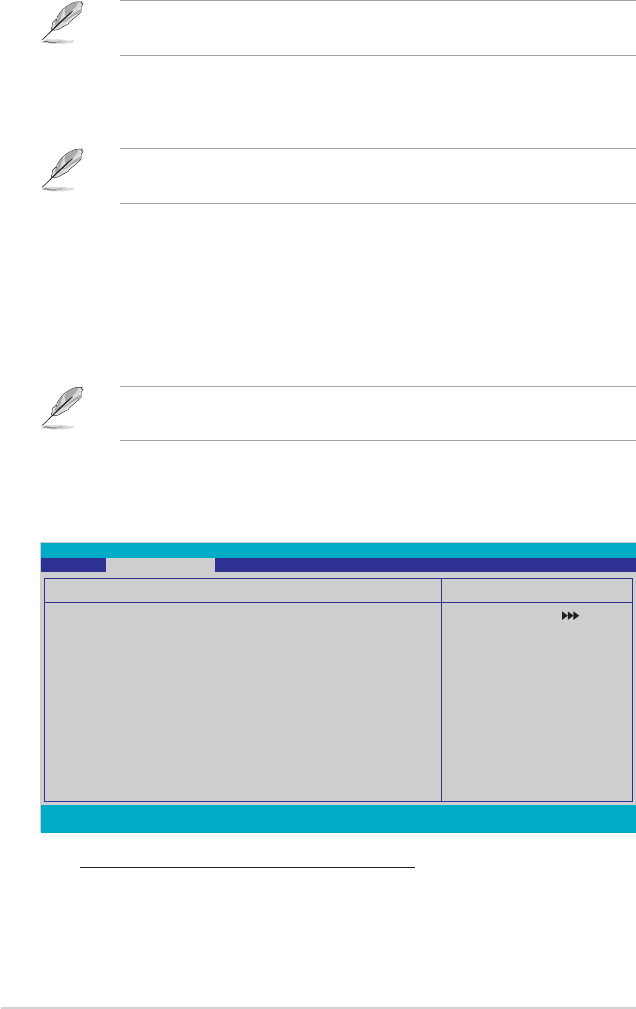
4-20 Chapter 4: BIOS setup
The following item becomes user-congurable when you set AI Tuning to
[AI N.O.S.]
N.O.S. Mode [Auto]
Allows you to set the Non-delay Overclocking System mode.
Conguration options: [Auto] [Manual]
The following items become user-congurable when you set N.O.S. Mode to
[Manual].
N.O.S. Sensitivity [Normal]
Allows you to set the Non-delay Overclocking System sensitivity.
Conguration options: [Normal] [Sensitive] [Less-Sensitive]
N.O.S. Overclock [3%]
Allows you to set the Non-delay Overclocking System overclocking options.
Conguration options: [3%] [5%] [8%] [10%]
The Overclocking and Over Voltage items become user-congurable when
you set AI Tuning to [Manual].
Overclocking
This sub-menu allows you to adjust the system frequency-related items. Select an
item, then press <Enter> to edit.
F1:Help ↑↓ : Select Item -/+: Change Value F5: Setup Defaults
ESC: Exit →←: Select Menu Enter: Select Sub-menu F10: Save and Exit
Select Menu
Item Specic Help
Overclocking
CPU Type AMD Athlon(tm) 64 Processor 3800+
CPU Speed 2000 MHz
Cache RAM 512K
CPU Frequency [Auto][Auto]
Memory Clock Frequency [Auto]
PCIEX16_1 Clock [Auto]
PCIEX16_2 Clock [Auto]
CPU<->NB HT Speed [Auto]
NB to SB HT Frequency [Auto][Auto]
NB --> SB HT Speed [5xNB to SB HT Frequency]
SB --> NB HT Speed [5xSB to NB HT Frequency]
CPU<->NB HT Width [↓16 ↑16]
NB<->SB HT Width [↓16 ↑16]
Phoenix-Award BIOS CMOS Setup Utility
Extreme Tweaker
CPU Frequency [XXX] (value is auto-detected)
Indicates the frequency sent by the clock generator to the system bus and
PCI bus. The bus frequency (external frequency) multiplied by the bus
multiple equals the CPU speed. The BIOS auto-detects the value of this item.
The values range from 200.0 to 400.0.


















