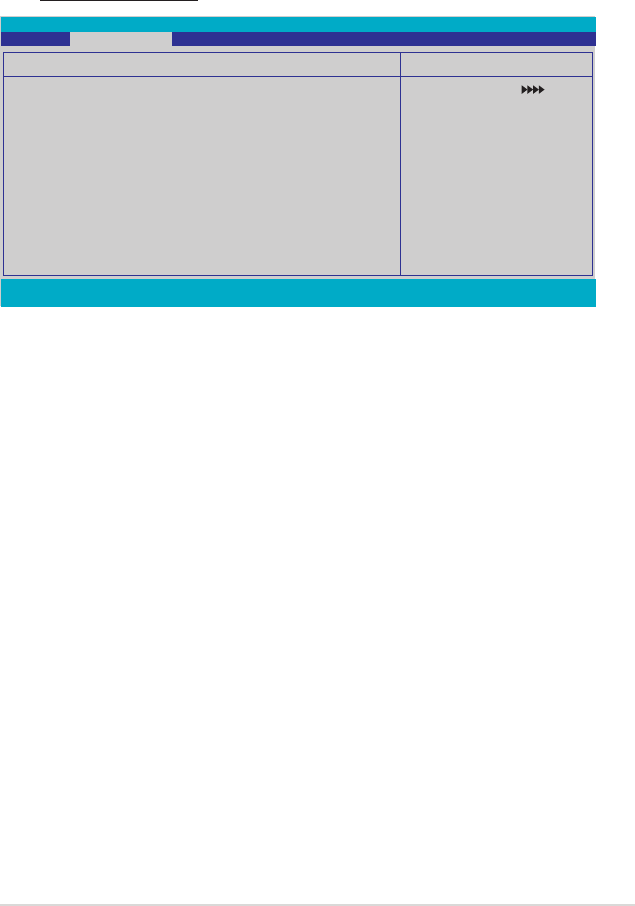
ASUS Crosshair 4-27
Write Data Timing Control [Auto]
Conguration options: [Auto] [No delay] [1/96 MEMCLK delay] [2/96 MEMCLK delay]
[3/96 MEMCLK]...[47/96 MEMCLK delay]
DQS Receiver Enable Timing [Auto]
Conguration options: [Auto] [0 ps] [50 ps] [100 ps] [150 ps] ~ [8700 ps]
CHA/CHB CKE Drive Strength [Auto]
Conguration options: [Auto] [1.00x] [1.25x] [1.50x] [2.00x]
CHA/CHB C/S ODT Drive Strength [Auto]
Conguration options: [Auto] [1.00x] [1.25x] [1.50x] [2.00x]
CHA/CHB Add/CMD Drive Strength [Auto]
Conguration options: [Auto] [1.00x] [1.25x] [1.50x] [2.00x]
MEMCLK Drive Strength [Auto]
Conguration options: [Auto] [0.75x] [1.00x] [1.25x] [1.50x]
Data Drive Strength [Auto]
Conguration options: [Auto] [0.75x] [1.00x] [1.25x] [1.50x]
DQS Drive Strength [Auto]
Conguration options: [Auto] [0.75x] [1.00x] [1.25x] [1.50x]
DRAM Drivers Weak Mode [Auto]
Conguration options: [Auto] [Normal] [Weak]
Output Driver Control
F1:Help
↑↓
: Select Item -/+: Change Value F5: Setup Defaults
ESC: Exit
→←
: Select Menu Enter: Select Sub-menu F10: Save and Exit
Select Menu
Item Specic Help
Press [Enter] to set.
Phoenix-Award BIOS CMOS Setup Utility
Extreme Tweaker
Output Driver Control
CHA CKE Drive Strength [Auto]
CHB CKE Drive Strength [Auto]
CHA CS/ODT Drive Strength [Auto]
CHB CS/ODT Drive Strength [Auto]
CHA Add/CMD Drive Strength [Auto]Add/CMD Drive Strength [Auto]
CHB Add/CMD Drive Strength [Auto]Add/CMD Drive Strength [Auto]
MEMCLK Drive Strength [Auto]MEMCLK Drive Strength [Auto]
Data Drive Strength [Auto]
DQS Drive Strength [Auto]
DRAM Drivers Weak Mode [Auto]


















