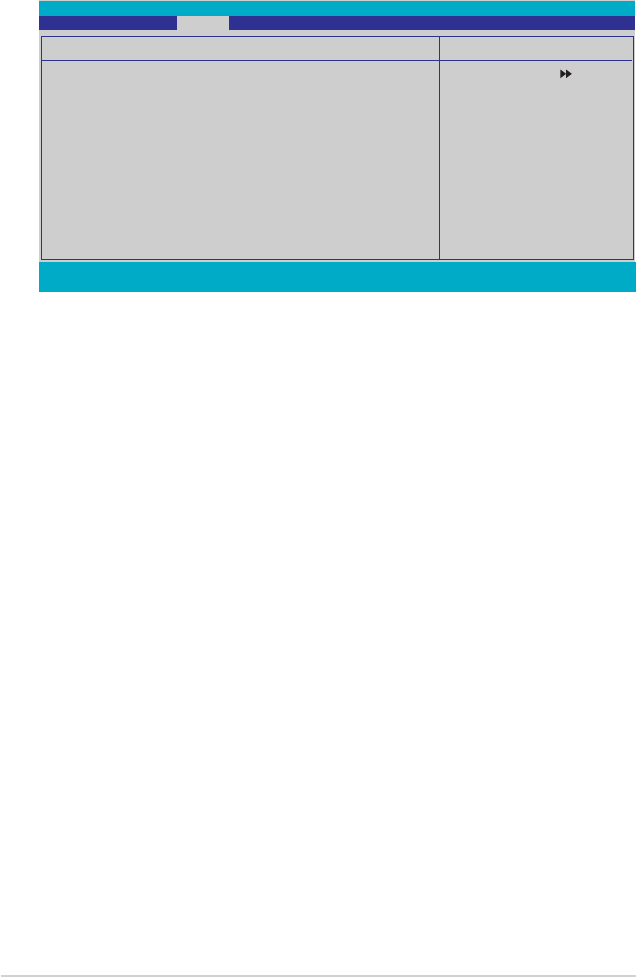
4-36 Chapter 4: BIOS setup
4.6.3 APM Conguration
Restore on AC Power Loss [Power-Off]
Allows you to enable or disable the Restore on AC Power Loss function.
Conguration options: [Power-Off] [Power-On]
PWR Button < 4 secs [Instant-Off]
Allows you to set the event after the power button is pressed for more than 4
seconds. Conguration options: [Suspend] [Instant-Off]
Power Up On PCI/PCIE Devices [Disabled]
Allows you to enable or disable the PME to wake up from S5 by PCI devices & NV
Onboard LAN. Conguration options: [Disabled] [Enabled]
USB Resume from S5 [Disabled]
Allows you to enable or disable the support of USB keyboard or mouse resumption
from S5. Conguration options: [Disabled] [Enabled]
Power On By RTC Alarm [Disabled]
Allows you to enable or disable RTC to generate a wake event. When this item is
set to Enabled, the items Date of Month Alarm and Time (hh:mm:ss) Alarm items
become user-congurable with set values.
Conguration options: [Disabled] [Enabled]
Date (of Month) Alarm [XX]
To set the date of alarm, highlight this item and press <Enter> to display the Date
of Month Alarm pop-up menu. Key-in a value within the specied range then press
<Enter>. Value ‘0’ means everyday. Conguration options: [Min=0] [Max=31]
Select Menu
Item Specic Help
Press [Enter] to select
whether or not to restart
the system after AC power
loss.
APM Conguration
Restore on AC Power Loss [Power-Off]
PWR Button < 4 secs [Instant-Off]
Power Up On PCI/PCIE Devices [Disabled]
USB Resume from S5 [Disabled]
Power On by RTC Alarm [Disabled]
x Date (of Month) Alarm [ 0]
x Alarm Time (hh:mm) 0 : 0 : 0
Power Up By PS/2 Mouse [Disabled]
Power Up By PS/2 Keyboard [Disabled]
Phoenix-Award BIOS CMOS Setup Utility
Power
F1:Help ↑↓ : Select Item -/+: Change Value F5: Setup Defaults
ESC: Exit →←: Select Menu Enter: Select SubMenu F10: Save and Exit


















