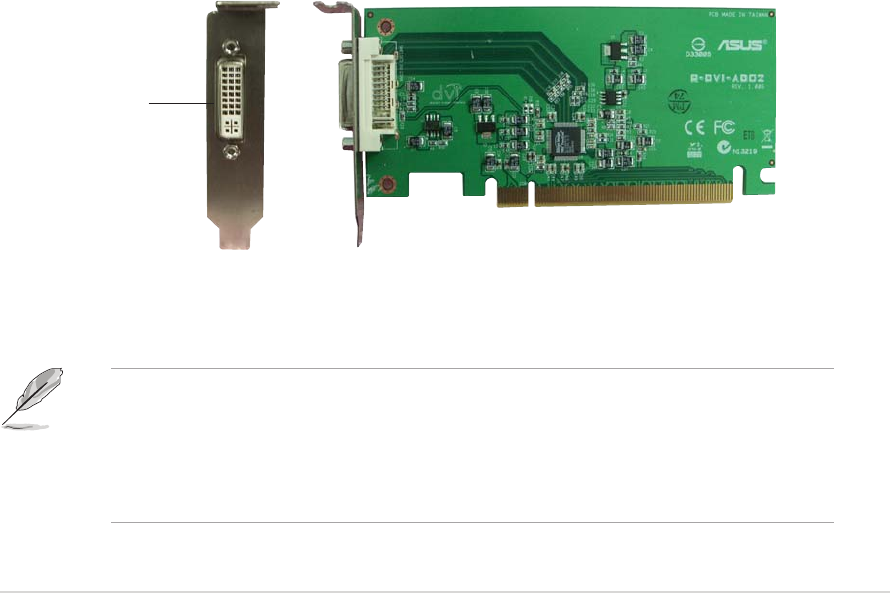
ASUS N4L-VM DHASUS N4L-VM DH
ASUS N4L-VM DHASUS N4L-VM DH
ASUS N4L-VM DH
2-192-19
2-192-19
2-19
R-DVI-ADD2/R-DVI-ADD2-L supportR-DVI-ADD2/R-DVI-ADD2-L support
R-DVI-ADD2/R-DVI-ADD2-L supportR-DVI-ADD2/R-DVI-ADD2-L support
R-DVI-ADD2/R-DVI-ADD2-L support
The motherboard supports an ASUS R-DVI-ADD2/R-DVI-ADD2-L card,
which is especially designed for Intel
®
Pentium™ 4 systems with Intel
®
945GT/945GM chipset and PCI Express x16 slot to support digital visual
interface (DVI) output for LCD monitors, flat panel displays, and projectors
with DVI capability. The card supports dual screen display with an onboard
VGA (video graphics adapter), if available.
The R-DVI-ADD2/R-DVI-ADD2-L card supports:The R-DVI-ADD2/R-DVI-ADD2-L card supports:
The R-DVI-ADD2/R-DVI-ADD2-L card supports:The R-DVI-ADD2/R-DVI-ADD2-L card supports:
The R-DVI-ADD2/R-DVI-ADD2-L card supports:
• Intel
®
proprietary SDVO technology that provides the display
interface for DVI monitors
• LCD hot-plug detection
• Dual-screen with onboard VGA
• Up to 1600x1200 resolution at 60 Hz fresh rate
• Scaleable output bandwidth from 25 to 162 megapixels per second
• Various display modes and resolutions:
VGAVGA
VGAVGA
V G A 640x480
SXGASXGA
SXGASXGA
SXGA 1280x1024
SVGASVGA
SVGASVGA
SVGA 800x600
SXGA+SXGA+
SXGA+SXGA+
SXGA+ 1400x1050
XGAXGA
XGAXGA
X G A 1024x768
UXGAUXGA
UXGAUXGA
UXGA 1600x1200
You can adjust the output standard and other graphics configuration
using the motherboard BIOS menu. The BIOS options for these
configurations may be found in the
Advanced Menu > Chipset >Advanced Menu > Chipset >
Advanced Menu > Chipset >Advanced Menu > Chipset >
Advanced Menu > Chipset >
North Bridge ConfigurationNorth Bridge Configuration
North Bridge ConfigurationNorth Bridge Configuration
North Bridge Configuration. Refer section “4.4.3 Chipset” for
details.
Card layoutCard layout
Card layoutCard layout
Card layout
DVI-D portDVI-D port
DVI-D portDVI-D port
DVI-D port


















