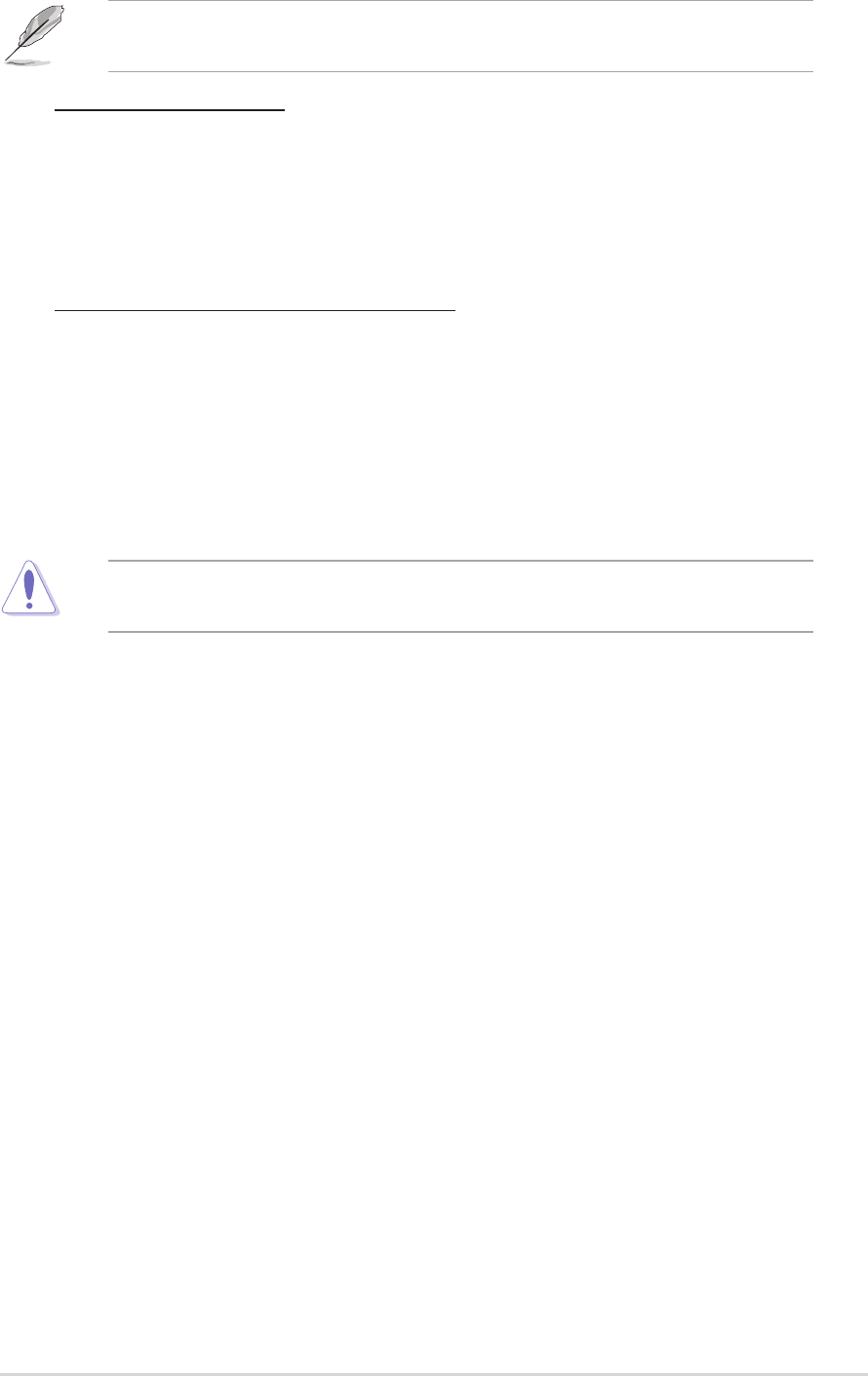
ASUS N4L-VM DHASUS N4L-VM DH
ASUS N4L-VM DHASUS N4L-VM DH
ASUS N4L-VM DH
4-194-19
4-194-19
4-19
The following two items appear only when you set the
AIAI
AIAI
AI
Overclocking Overclocking
Overclocking Overclocking
Overclocking item to [Manual].
CPU Frequency [166]
Displays the frequency set by the clock generator to the system bus
and PCI bus. The value of this item is auto-detectedby the BIOS. use
the <+> or <-> keys to adjust the CPU frequency. You can also type
the desired CPU frequency using the numeric keypad. The values
range from 100 ~ 500.
CPU Clock Spread Spectrum [Default]
Allows you to enable or disable the CPU clock spread spectrum.
Configuration options: [Default] [+/- 0.25%] [+/- 0.35%] [+/-
0.40%]... [+/- 1.00%]
DDR2 Reference Voltage [Auto]DDR2 Reference Voltage [Auto]
DDR2 Reference Voltage [Auto]DDR2 Reference Voltage [Auto]
DDR2 Reference Voltage [Auto]
Allows you to select the DDR2 reference voltage.
Configuration options: [1.80V] [1.90V] [2.00V] [2.10V]
Refer to the DDR2 documentation before adjusting the memory voltage.
Setting a very high memory voltage may damage the memory module(s)!


















