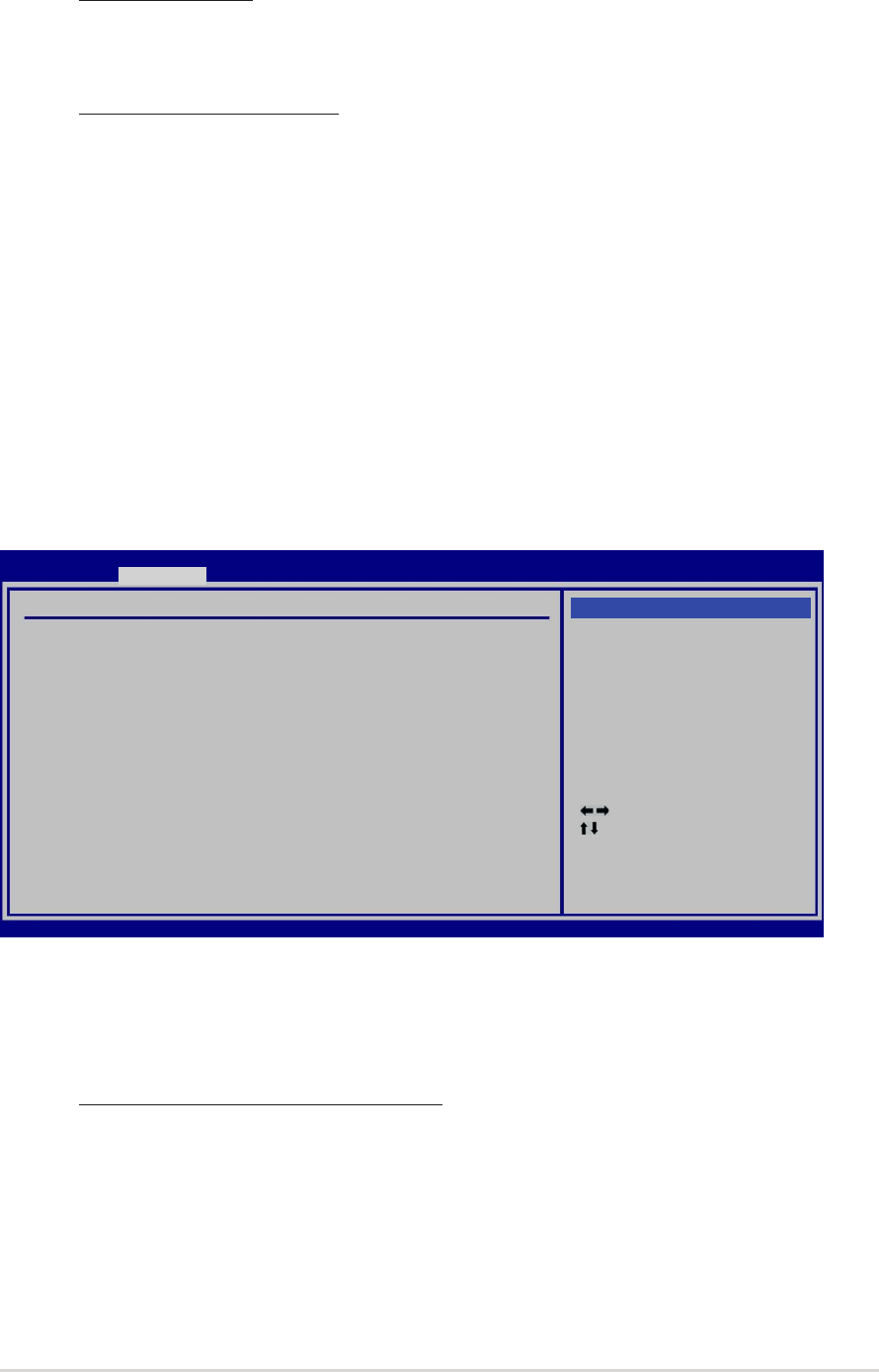
ASUS N4L-VM DHASUS N4L-VM DH
ASUS N4L-VM DHASUS N4L-VM DH
ASUS N4L-VM DH
4-234-23
4-234-23
4-23
PEG Port [Auto]
Allows you to set to Auto or disable the PCI Express Graphics port.
Configuration options: [Auto] [Disabled]
PEG Force x1 [Disabled]
Allows you to set to enable or disable the PEG force x1.
Configuration options: [Enabled] [Disabled]
Video Display Devices [Auto]Video Display Devices [Auto]
Video Display Devices [Auto]Video Display Devices [Auto]
Video Display Devices [Auto]
Allows you to select the video display device to use.
Configuration options: [Auto] [CRT only] [TV only]
TV Standard [Video BIOS default]TV Standard [Video BIOS default]
TV Standard [Video BIOS default]TV Standard [Video BIOS default]
TV Standard [Video BIOS default]
Allows you to select the TV standard in your area.
Configuration options: [Video BIOS default] [NTSC] [PAL]
South Bridge ConfigurationSouth Bridge Configuration
South Bridge ConfigurationSouth Bridge Configuration
South Bridge Configuration
Select Screen
Select Item
+- Change Option
F1 General Help
F10 Save and Exit
ESC Exit
v02.58 (C)Copyright 1985-2005, American Megatrends, Inc.
BIOS SETUP UTILITY
Advanced
South Bridge Chipset Configuration
Audio Controller [Auto]
Front Panel Support Type [AC97]
PCIE Ports Configuration
PCIE Port 0 [Auto]
Options
Auto
Disabled
Audio ControllerAudio Controller
Audio ControllerAudio Controller
Audio Controller
[Auto][Auto]
[Auto][Auto]
[Auto]
Allows you to disable the onboard audio controller, or lets the BIOS
automatically configure. Configuration options: [Auto] [Disabled]
Front Panel Support Type [AC97]
Allows you to set the front panel audio connector (AAP) mode to
legacy AC97 or High Definition Audio depending on the front panel
audio module support. Configuration options: [AC97] [HD Audio]
PCIE Port 0 [Auto]PCIE Port 0 [Auto]
PCIE Port 0 [Auto]PCIE Port 0 [Auto]
PCIE Port 0 [Auto]
Configuration options: [Auto] [Enabled] [Disabled]


















