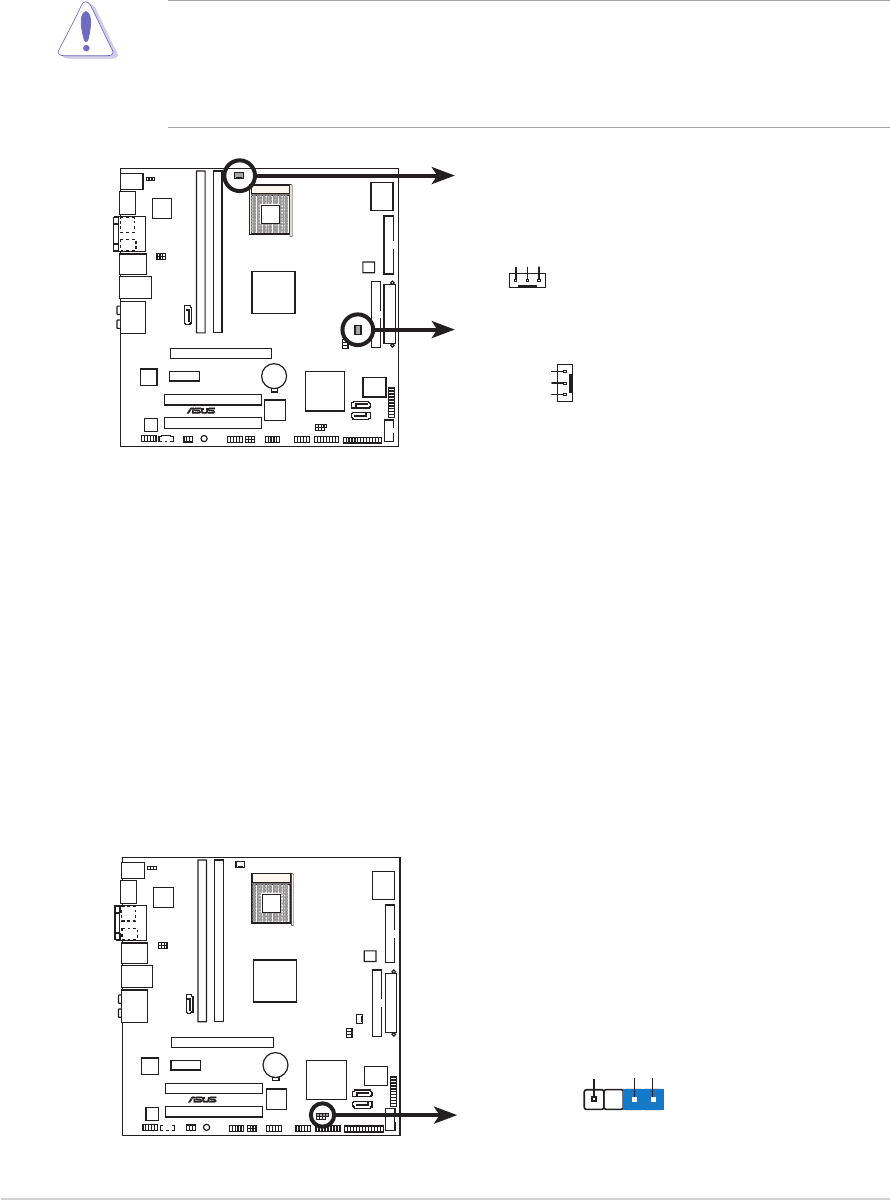
2-322-32
2-322-32
2-32
Chapter 2: Hardware informationChapter 2: Hardware information
Chapter 2: Hardware informationChapter 2: Hardware information
Chapter 2: Hardware information
12.12.
12.12.
12.
Chassis intrusion connector (4-1 pin CHASSIS)Chassis intrusion connector (4-1 pin CHASSIS)
Chassis intrusion connector (4-1 pin CHASSIS)Chassis intrusion connector (4-1 pin CHASSIS)
Chassis intrusion connector (4-1 pin CHASSIS)
This connector is for a chassis-mounted intrusion detection sensor or
switch. Connect one end of the chassis intrusion sensor or switch
cable to this connector. The chassis intrusion sensor or switch sends a
high-level signal to this connector when a chassis component is
removed or replaced. The signal is then generated as a chassis
intrusion event.
By default, the pins labeled “Chassis Signal” and “Ground” are shorted
with a jumper cap. Remove the jumper caps only when you intend to
use the chassis intrusion detection feature.
11.11.
11.11.
11.
CPU and chassis fan connectorsCPU and chassis fan connectors
CPU and chassis fan connectorsCPU and chassis fan connectors
CPU and chassis fan connectors
(3-pin CPU_FAN, 3-pin CHA_FAN)(3-pin CPU_FAN, 3-pin CHA_FAN)
(3-pin CPU_FAN, 3-pin CHA_FAN)(3-pin CPU_FAN, 3-pin CHA_FAN)
(3-pin CPU_FAN, 3-pin CHA_FAN)
The fan connectors support cooling fans of 350 mA ~ 2000 mA (24 W
max.) or a total of 1 A ~ 3.48 A (41.76 W max.) at +12V. Connect the
fan cables to the fan connectors on the motherboard, making sure that
the black wire of each cable matches the ground pin of the connector.
Do not forget to connect the fan cables to the fan connectors.
Insufficient air flow inside the system may damage the motherboard
components. These are not jumpers! Do not place jumper caps on the
fan connectors!
®
N4L-VM DH
N4L-VM DH Fan connectors
CPU_FAN
CHA_FAN
GND
Rotation
+12V
GND
Rotation
+12V
®
N4L-VM DH
N4L-VM DH Chassis intrusion connector
CHASSIS
(Defaul
t)
+5VSB_MB
Chassis Signal
GND


















