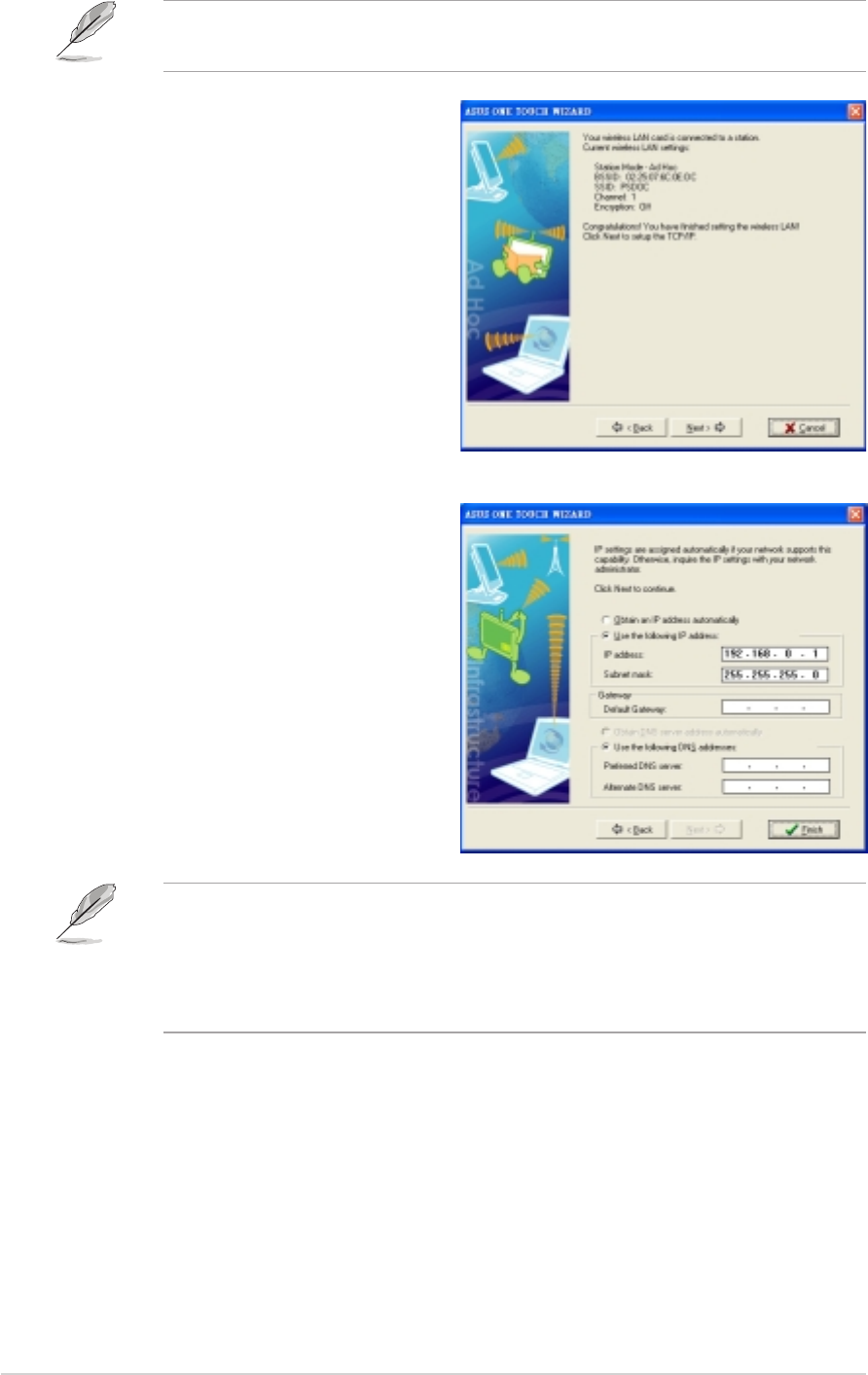
3-103-10
3-103-10
3-10
Chapter 3: Wi-Fi featuresChapter 3: Wi-Fi features
Chapter 3: Wi-Fi featuresChapter 3: Wi-Fi features
Chapter 3: Wi-Fi features
5. Assign the IP address manually
by entering the values in the IP
address field.
4. When connected to the
wireless device, the wizard
displays the connection
information.
Click
Next Next
Next Next
Next to configure the
TCP/IP settings.
If the WiFi-TV fails to connect
to a wireless device, the
wizard instructs you to change
the WiFi-TV settings or click
the
Back Back
Back Back
Back button to rescan.
In an Ad-hoc network, you must specify the WiFi-TV IP address manually.
Make sure that the WiFi-TV IP address is on the same subnet as that of
the other wireless device to establish connection. For example, if the
other wireless device IP is 192.168.0.1, then the WiFi-TV IP must be
192.168.0.X, where X = 2 ~ 254).
6. Click
FinishFinish
FinishFinish
Finish.
The window design changes from
Wireless LAN Wireless LAN
Wireless LAN Wireless LAN
Wireless LAN to
Ad Hoc Ad Hoc
Ad Hoc Ad Hoc
Ad Hoc when you
highlight a wireless device from the list.


















