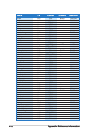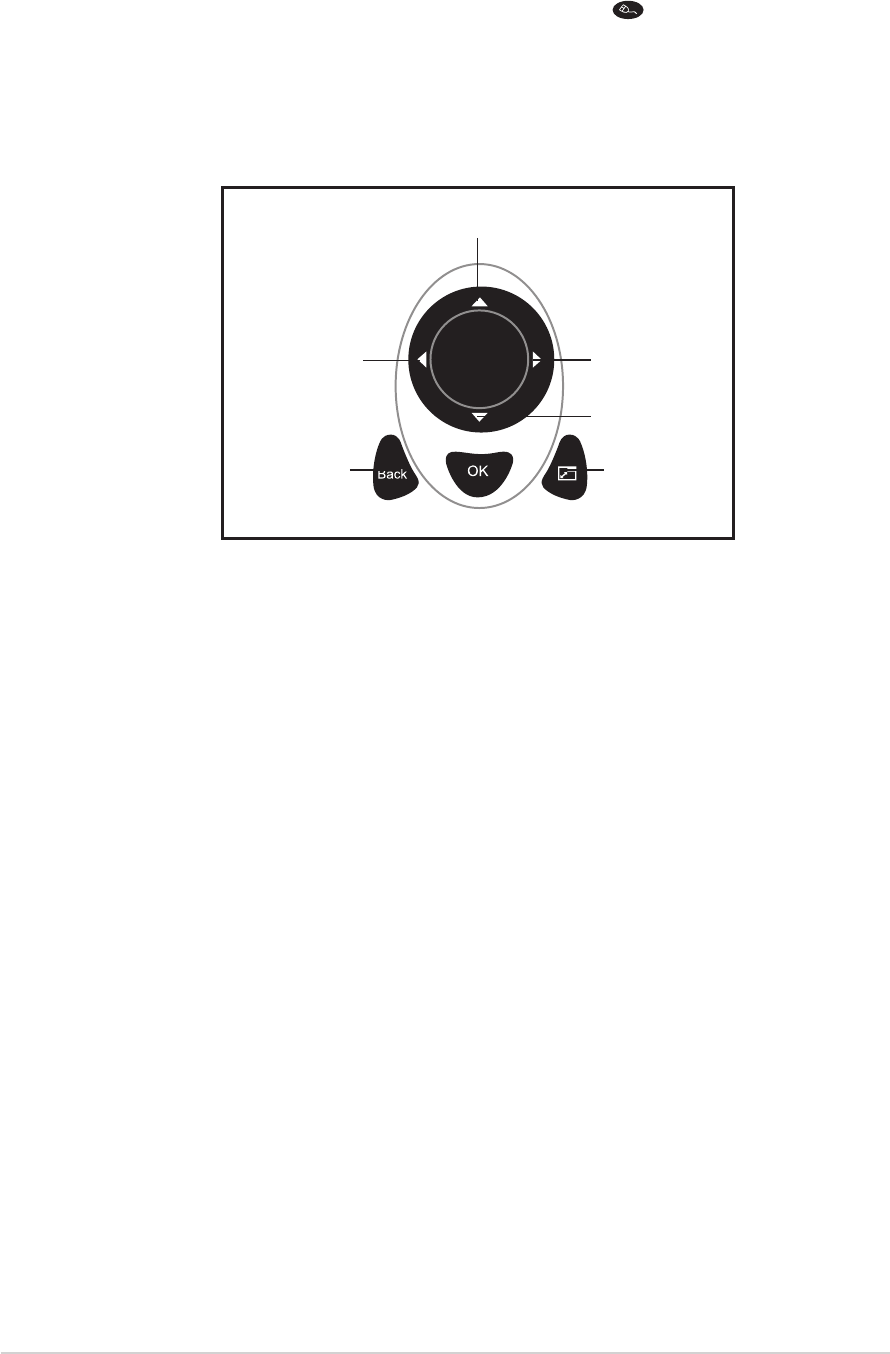
A-6A-6
A-6A-6
A-6
AppendixAppendix
AppendixAppendix
Appendix
: Reference information: Reference information
: Reference information: Reference information
: Reference information
A.2.4A.2.4
A.2.4A.2.4
A.2.4
Mouse modeMouse mode
Mouse modeMouse mode
Mouse mode
You can use the remote controller instead of the mouse to navigate
through, and select icons from the desktop. Press , then use the
navigation button to move through the desktop and the back and
maximize/minimize button for the left and right-click mouse function. Refer
to the illustration below for the function of the remote controller keys
when toggled to a mouse.
Move upMove up
Move upMove up
Move up
Move rightMove right
Move rightMove right
Move right
Move rightMove right
Move rightMove right
Move right
Right-clickRight-click
Right-clickRight-click
Right-click
Left-clickLeft-click
Left-clickLeft-click
Left-click
Move downMove down
Move downMove down
Move down