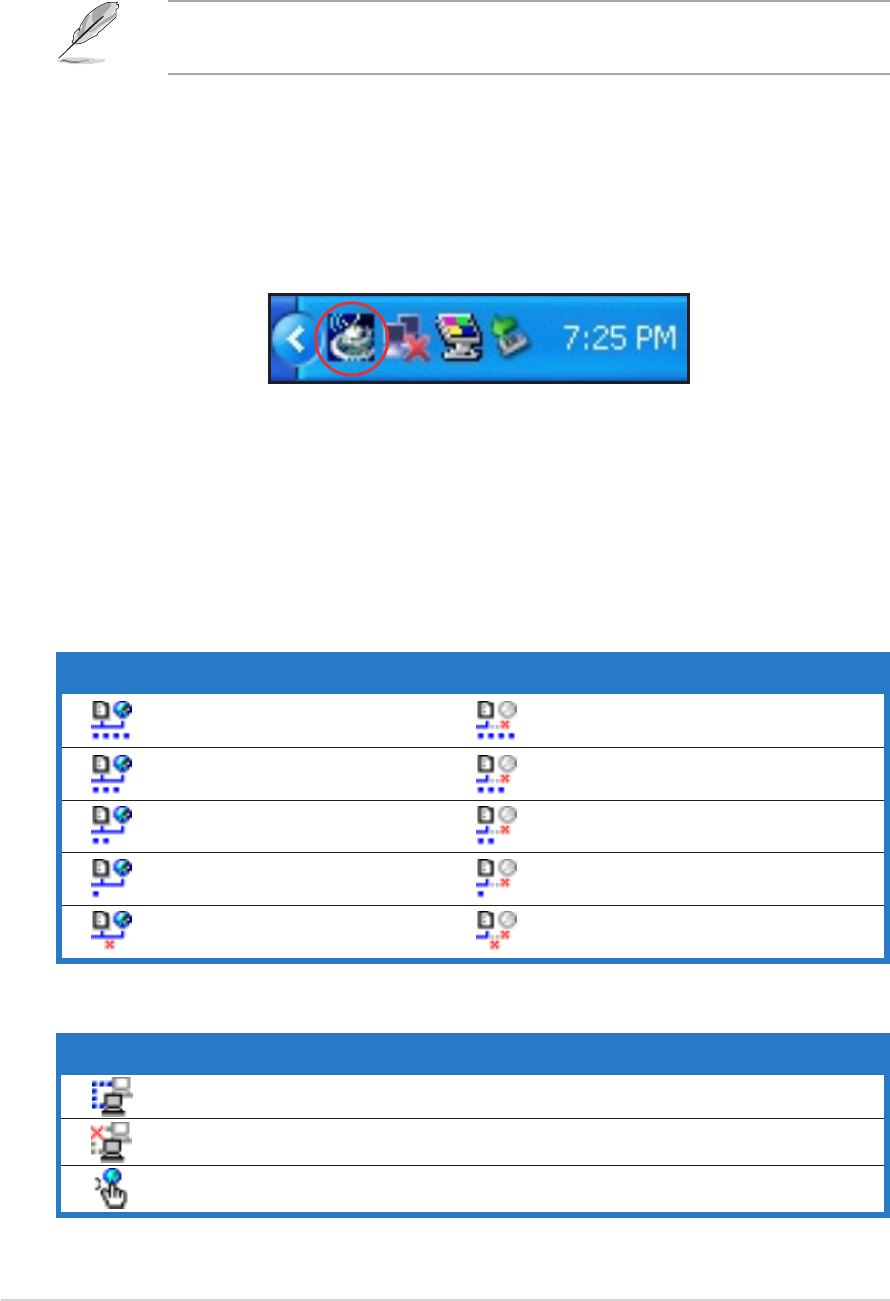
3-143-14
3-143-14
3-14
Chapter 3: Wi-Fi featuresChapter 3: Wi-Fi features
Chapter 3: Wi-Fi featuresChapter 3: Wi-Fi features
Chapter 3: Wi-Fi features
3.3 Other software support
The WiFi-TV comes with several utilities to configure and set up the
WiFi-TV in your home or office network. The following applications are
automatically installed when you install the WiFi-TV drivers and utilities.
The bundled software applications are subject to change without notice.
Visit the ASUS website for updates.
3.3.13.3.1
3.3.13.3.1
3.3.1
Control CenterControl Center
Control CenterControl Center
Control Center
Use this utility to launch the Wireless Settings, Mobile Manager, and Site
Monitor applications. During system startup, the Control Center launches
automatically and displays an icon in the taskbar. This icon provides
Internet connection and link quality indications.
Control Center iconsControl Center icons
Control Center iconsControl Center icons
Control Center icons
The Control Center icon changes automatically to indicate the WiFi-TV
mode, Internet connection status, and link quality to an access point or
another wireless device. Refer to the table below for Control Center icon
indications.
Infrastructure modeInfrastructure mode
Infrastructure modeInfrastructure mode
Infrastructure mode (WiFi-TV to an access point)
IconIcon
IconIcon
Icon
IndicationIndication
IndicationIndication
Indication
IconIcon
IconIcon
Icon
IndicationIndication
IndicationIndication
Indication
Excellent link quality and Excellent link quality but not
connected to the Internet connected to the Internet
Good link quality and Good link quality but not
connected to the Internet connected to the Internet
Fair link quality and Fair link quality but not
connected to the Internet connected to the Internet
Poor link quality but Poor link quality and not
connected to the Internet connected to the Internet
Not linked but connected Not linked and not
to the Internet connected to the Internet
Ad-hoc mode Ad-hoc mode
Ad-hoc mode Ad-hoc mode
Ad-hoc mode (WiFi-TV to another wireless device)
IconIcon
IconIcon
Icon
IndicationIndication
IndicationIndication
Indication
The WiFi-TV is connected to a wireless device.
The WiFi-TV is not connected to a wireless device.
The WiFi-TV is connected to the Internet.


















