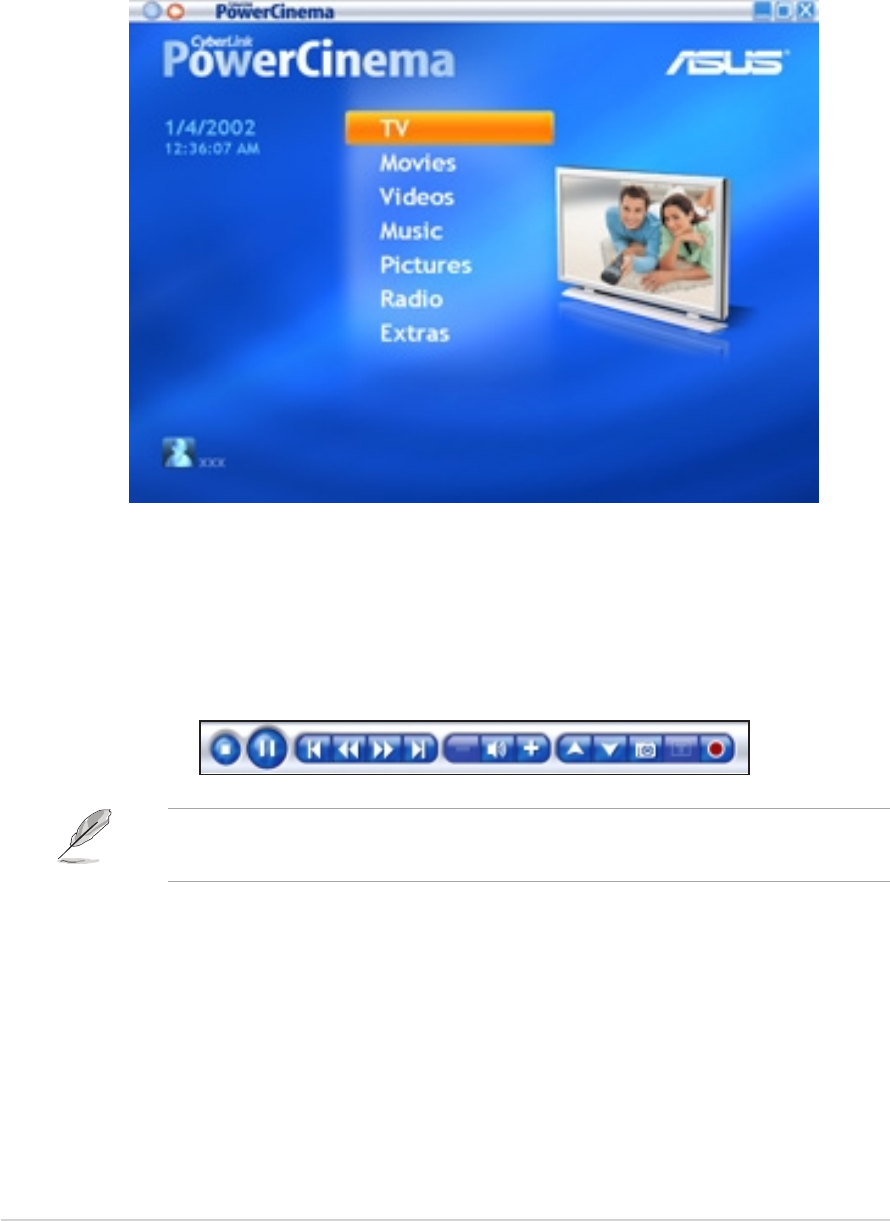
4-64-6
4-64-6
4-6
Chapter 4: TV featuresChapter 4: TV features
Chapter 4: TV featuresChapter 4: TV features
Chapter 4: TV features
4.1.34.1.3
4.1.34.1.3
4.1.3
Navigating through the home pageNavigating through the home page
Navigating through the home pageNavigating through the home page
Navigating through the home page
The home page has six multimedia functions (TV, Movies, Videos, Music,
Pictures, Radio, Extras) and a configuration option (Settings) that you can
select by pressing the up/down arrow of the remote controller or by using
the mouse. To launch a function, press the OK button of the remote
controller or click the mouse.
4.1.44.1.4
4.1.44.1.4
4.1.4
Using the player controlsUsing the player controls
Using the player controlsUsing the player controls
Using the player controls
When using a mouse, each multimedia screen has a player control at the
bottom left corner of the display that allows control of the current
function. The player controls correspond to the remote controller buttons.
Refer to the Cyberlink PowerCinema 4.0 User’s Manual from the support
CD for details on the player control.


















