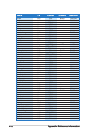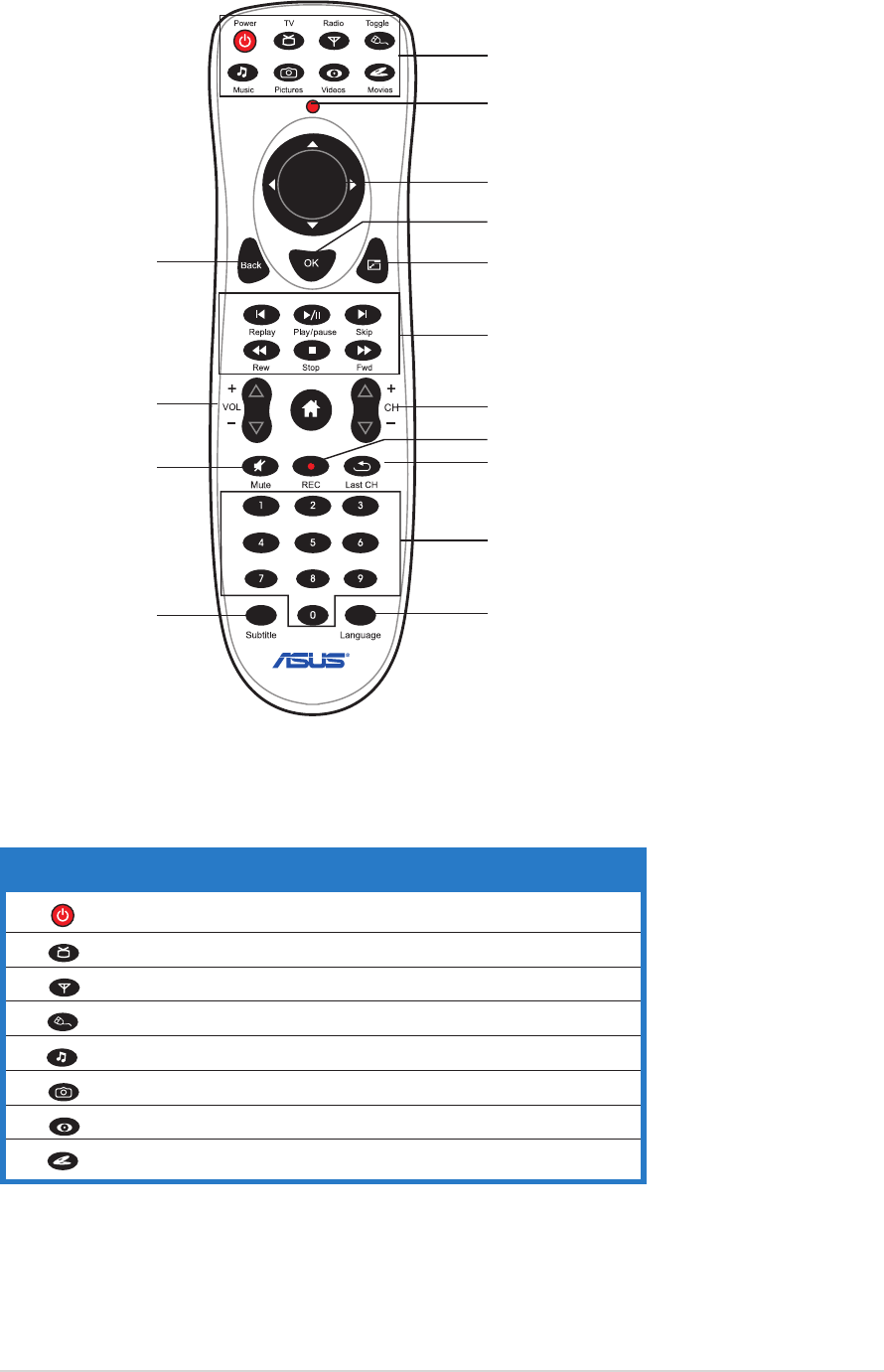
ASUS WiFi-TVASUS WiFi-TV
ASUS WiFi-TVASUS WiFi-TV
ASUS WiFi-TV
A-5A-5
A-5A-5
A-5
A.2.2A.2.2
A.2.2A.2.2
A.2.2
Remote controller layoutRemote controller layout
Remote controller layoutRemote controller layout
Remote controller layout
A.2.3A.2.3
A.2.3A.2.3
A.2.3
Remote controller functionsRemote controller functions
Remote controller functionsRemote controller functions
Remote controller functions
System buttonsSystem buttons
System buttonsSystem buttons
System buttons
LEDLED
LEDLED
LED
System buttonsSystem buttons
System buttonsSystem buttons
System buttons
ButtonButton
ButtonButton
Button
Press toPress to
Press toPress to
Press to
Turn off the computer
Launch the TV mode
Print the screen (Pictures mode)
Toggle the remote controller as mouse or vice-versa
Launch the Music mode
Launch the Pictures mode
Launch the Video Mode
Play a CD/DVD movie
Navigation buttonNavigation button
Navigation buttonNavigation button
Navigation button
OK buttonOK button
OK buttonOK button
OK button
Maximize/Minimize buttonMaximize/Minimize button
Maximize/Minimize buttonMaximize/Minimize button
Maximize/Minimize button
Control buttonsControl buttons
Control buttonsControl buttons
Control buttons
Channel buttonChannel button
Channel buttonChannel button
Channel button
Last channel buttonLast channel button
Last channel buttonLast channel button
Last channel button
Numeric keysNumeric keys
Numeric keysNumeric keys
Numeric keys
Language buttonLanguage button
Language buttonLanguage button
Language button
Back buttonBack button
Back buttonBack button
Back button
Volume controlVolume control
Volume controlVolume control
Volume control
buttonbutton
buttonbutton
button
Mute buttonMute button
Mute buttonMute button
Mute button
SubtitleSubtitle
SubtitleSubtitle
Subtitle
buttonbutton
buttonbutton
button
Record buttonRecord button
Record buttonRecord button
Record button