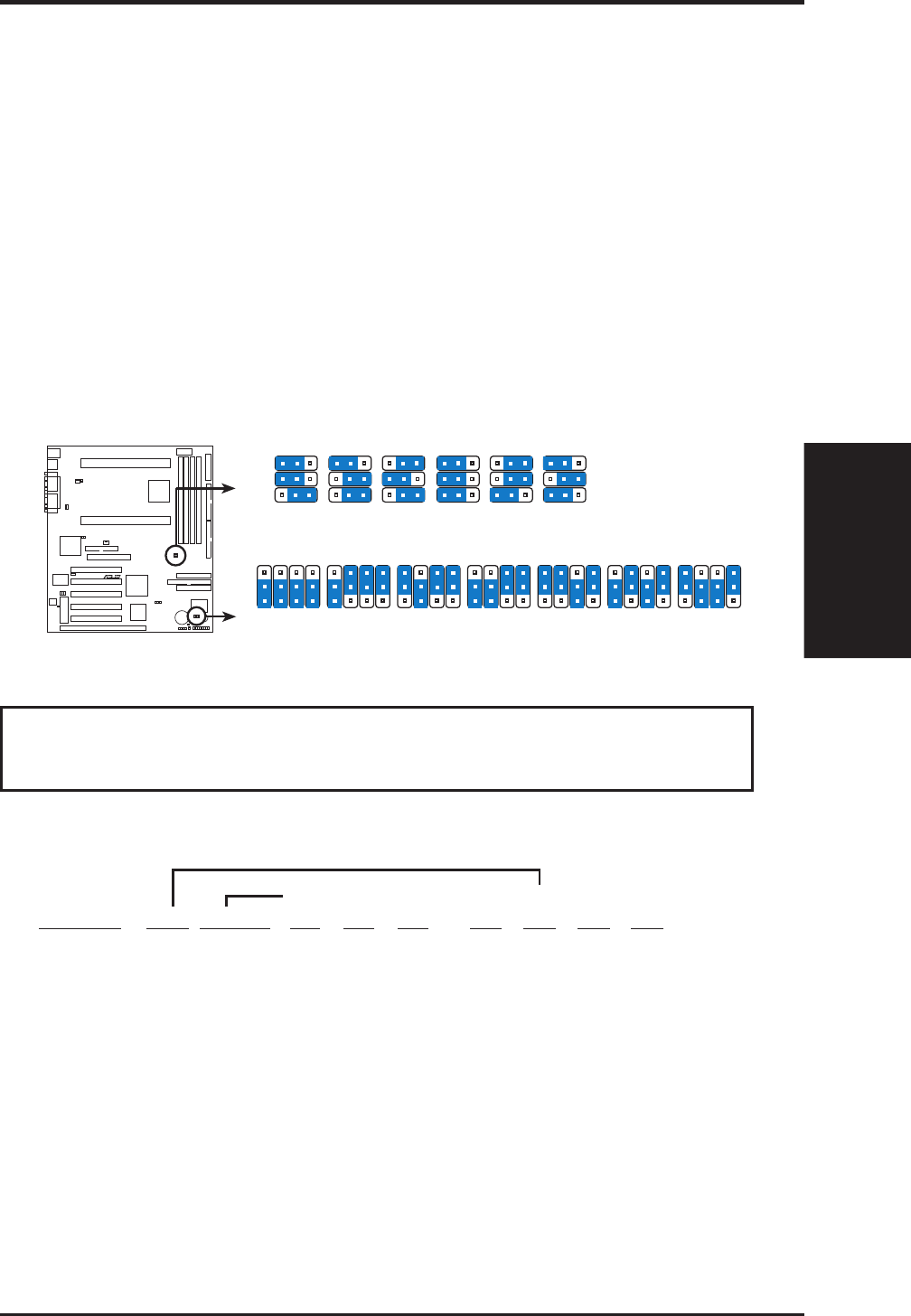
ASUS XG-DLS User’s Manual 15
III. INSTALLATION
R
XG-DLS
XG-DLS CPU Settings
CPU Bus Frequency
FS0
FS1
FS2
112MHz
2
3
1
103MHz
2
3
1
100MHz
2
3
1
83.3MHz
2
3
1
75MHz
2
3
1
66.8MHz
2
3
1
CPU Core:Bus Frequency Multiple
1
2
3
2.0x (2/1)
BF1
BF2
BF0
BF3
2.5x (5/2)
BF1
BF2
BF0
BF3
3.0x (3/1)
BF1
BF2
BF0
BF3
3.5x (7/2)
BF1
BF2
BF0
BF3
4.0x (4/1)
BF1
BF2
BF0
BF3
4.5x (9/2)
BF1
BF2
BF0
BF3
5.0x (5/1)
BF1
BF2
BF0
BF3
1. Jumpers
1. CPU Bus Frequency (FS0, FS1, FS2)
This option tells the clock generator what frequency to send to the CPU, DRAM,
and chipset. This allows the selection of the CPU’s External frequency (or BUS
Clock). The BUS Clock multiplied by the BUS Ratio equals the CPU’s Internal
frequency (the advertised CPU speed).
2. CPU Core:BUS Frequency Multiple (BF0, BF1, BF2, BF3)
This option sets the frequency ratio between the Internal frequency of the CPU
and the CPU’s External frequency. These must be set in conjunction with the
CPU Bus Frequency.
Jumpers
III. INSTALLATION
WARNING! Frequencies above 100Mhz exceed the specifications for the on-
board Intel Chipset and are not guaranteed to be stable.
Set the jumpers by the Internal speed of your Intel Xeon processor as follows:
(BUS Frequency) (Freq. Multiple)
Frequency Ratio BUS FQ. FS0 FS1 FS2 BF0 BF1 BF2 BF3
550MHz 5.5x 100MHz [1-2] [1-2] [1-2] (reserved until CPU is available)
500MHz 5.0x 100MHz [1-2] [1-2] [1-2] [1-2] [2-3] [2-3] [1-2]
450MHz 4.5x 100MHz [1-2] [1-2] [1-2] [2-3] [1-2] [2-3] [1-2]


















