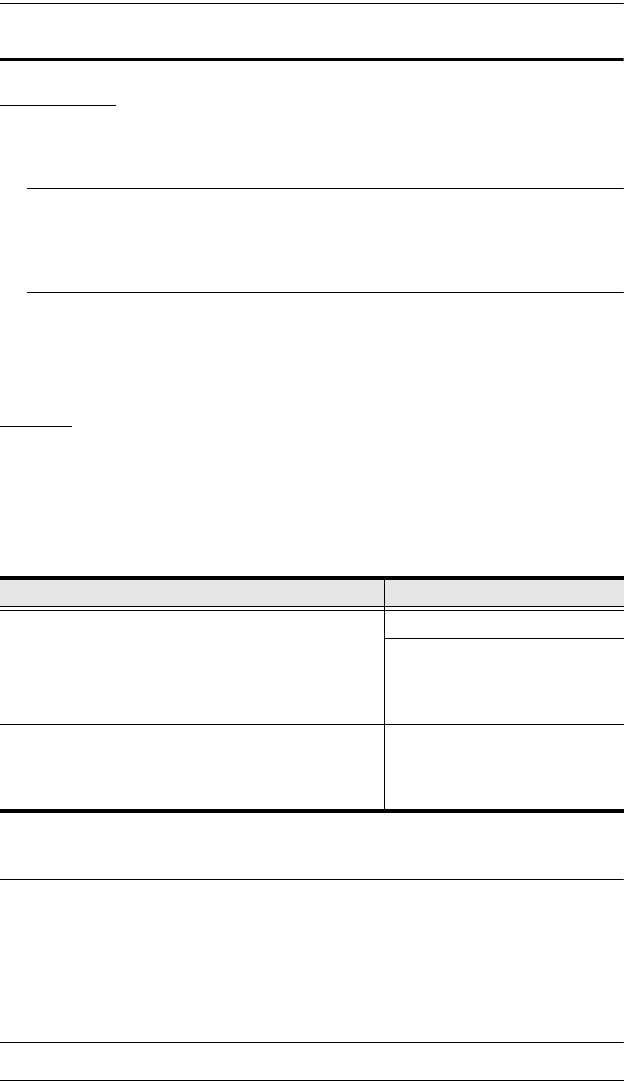
CL-1758 User Manual
4
Hardware Requirements
Computers
The following equipment must be installed on each computer:
A VGA, SVGA or Multisync card.
Note: The integrated LCD monitor's maximum resolution is 1024 x 768 @
75Hz (15") or 1280 x1024 @ 75Hz (17"). Make sure that the
computer resolution settings do not exceed the LCD monitor's
maximum resolution.
Either a Type A USB port, or PS/2 keyboard and mouse ports (see the
Cables discussion in the next section).
Cables
Only the following ATEN Custom KVM cable sets may be used with these
switches.
Depending on the KVM cable type, the switches can link to computers that use
PS/2 connectors to transfer keyboard and mouse data as well as computers that
use USB connectors (see the installation diagram on p. 12).
To purchase ATEN Custom KVM cable sets, contact your dealer.
Note: 1. Two cables are provided with this package.
2. For PS/2 port computers, we strongly recommend using 2L-5702P
cables. While the other cables work, the keyboard and/or mouse will
not work if all their connectors (keyboard, video, and mouse), aren't
plugged into their ports on the computer before starting the computer
up. The 2L-5702P cables do not have this limitation.
Function Part Number
KVM Switch to PS/2 Connectors
(See the note on p. 4)
2L-5702P - 1.8m
2L-5201P - 1.2m
2L-5202P - 1.8m
2L-5203P - 3m
2L-5206P - 6m
KVM Switch to USB Connectors 2L-5201U - 1.2m
2L-5202U - 1.8m
2L-5203U - 3m
2L-5206U - 6m


















