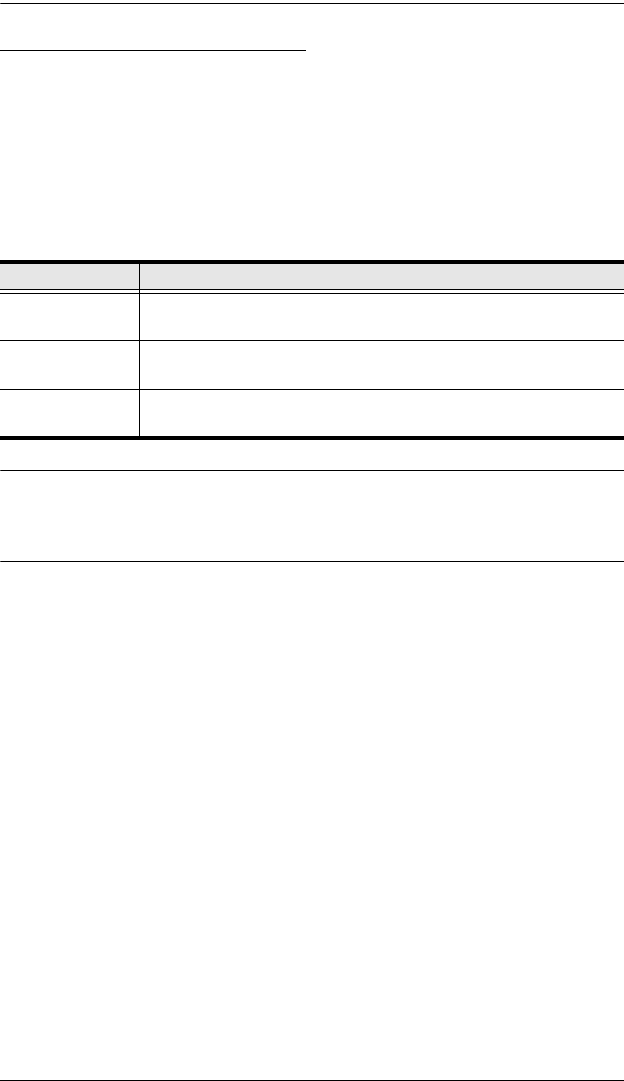
Chapter 5. Keyboard Port Operation
45
Keyboard Operating Platform
The CL-1758's default port configuration is for a PC Compatible keyboard
operating platform. If you have a Mac or a Sun on your installation, you can
change its port's keyboard operating platform as follow:
1. Bringing the KVM focus to the port you want to set.
2. Invoke HKM (see p. 41)
3. Press and release the appropriate Function key (see table).
Note: 1. The brackets indicate the keys you should press. Simply press the
indicated keys - do not type the brackets.
2. After completing a setting, you automatically exit HKM.
Key Operation
[F1] Sets the PC Compatible keyboard operating platform for the port
that currently has the KVM focus.
[F2] Sets the Mac keyboard operating platform for the port that currently
has the KVM focus.
[F3] Sets the Sun keyboard operating platform for the port that currently
has the KVM focus.


















