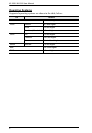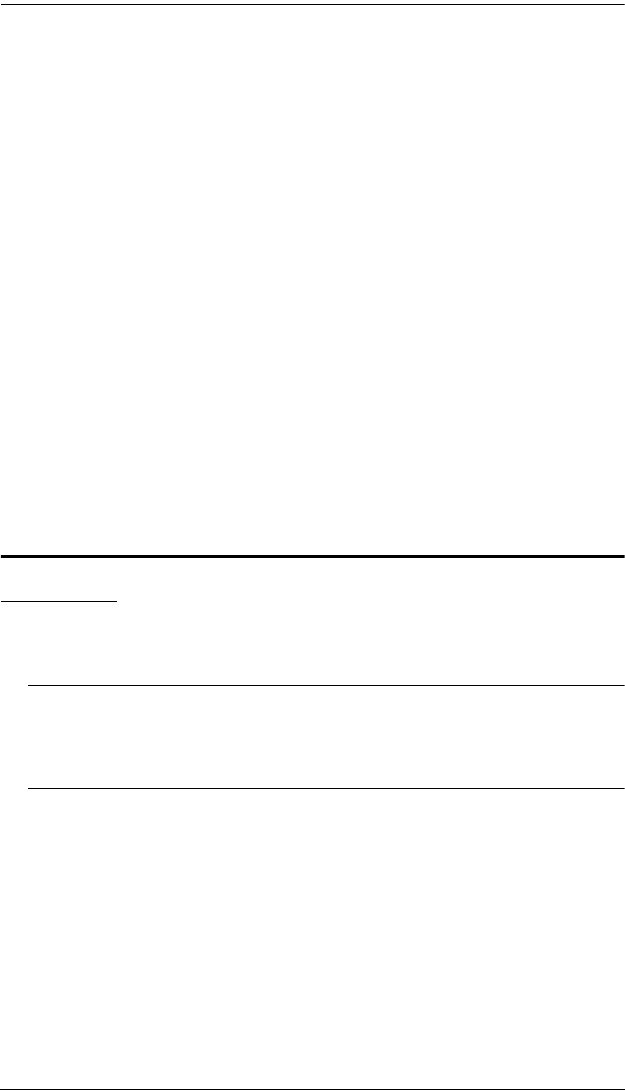
KL1508 / KL1516 User Manual
4
Broadcast support – commands from the keyboard can be broadcast to all
available computers on the installation
Standard 105-key keyboard; Mac and Sun keyboard emulation
Keyboard and mouse emulation - computers boot even when the console
focus is elsewhere
Dedicated keys to invoke Hotkey Mode and the OSD from the keyboard
for quick access to these functions
Upgradable firmware – simultaneously upgrade the firmware for all KVM
switches on the chain via the daisy chain bus
Multiplatform support: PC, Mac, Sun and terminal-based systems
Supports Windows, Sun, Linux, Mac, Unix, Netware, AIX (RS6000), and
DOS 6.2 and higher
Rack mountable in 19" System Rack (1U) – standard rack mount kit
included – optional Easy Rack Mount (single person installation) kit
available (requires separate purchase)
Requirements
Computers
The following equipment must be installed on each computer:
A VGA, SVGA or Multisync card.
Note: The integrated LCD monitor's maximum resolution is
1280 x 1024 @ 75Hz. If you want to use a higher setting for the
screen resolutions of the attached computers, see Screen Resolutions
Higher than 1280 x 1024, page 82.
Either a Type A USB port and USB host controller (for USB KVM
Adapter Cable Connection), or 6-pin mini-DIN keyboard and mouse ports
(for PS/2 KVM Adapter Cable Connection). See the next section for
information regarding KVM Adapter Cables.