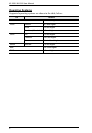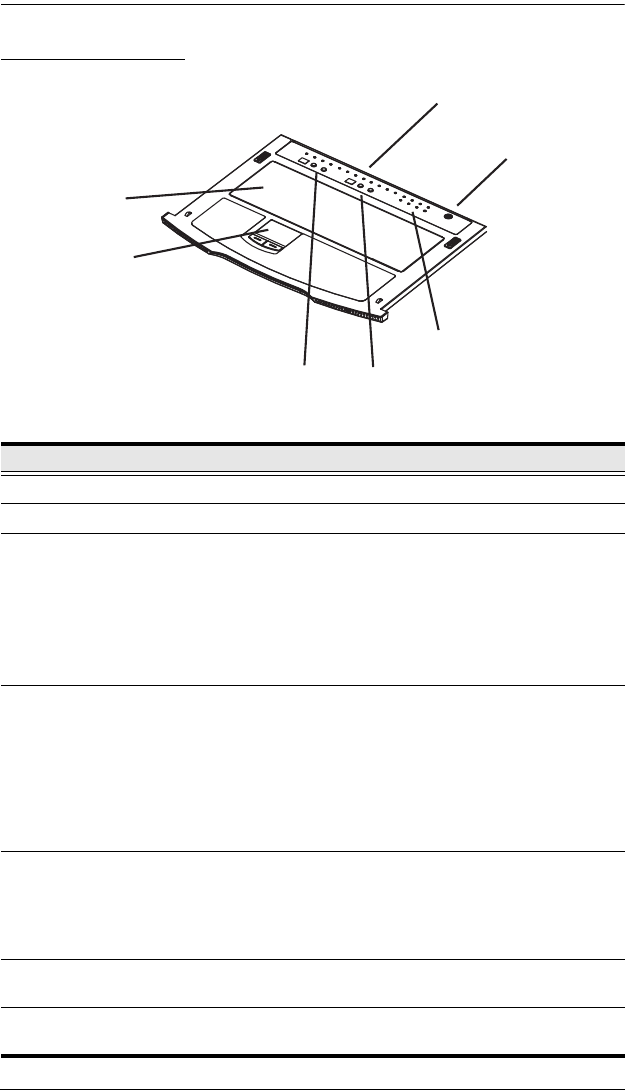
KL1508 / KL1516 User Manual
8
Keyboard Module
No. Component Description
1 Keyboard Standard 105-key keyboard
2 Touchpad Standard mouse touchpad
3 Port Selection
Area
The LED displays the port number of the computer that has
the KVM focus.
The left button shifts the KVM focus down a port (3 → 2,
2
→ 1, etc.) After port 1, it cycles back to the last port.
The right button shifts the KVM focus up a port (2 → 3,
3
→ 4, etc.) After the last port, it cycles to port 1.
4 Station Selection
Area
The LED displays the station number that the port with the
KVM focus is located on.
The left button shifts the KVM focus down the chain
(Station 2
→ Station 1, etc.). After Station 1, it cycles back
to the last Station.
The right button shifts the KVM focus up the chain. After
the last Station, it cycles to Station 1.
5 Lock LEDs &
Reset Switch
The Num Lock, Caps Lock, Scroll Lock LEDs are located
here.
A Reset Switch is located just to the right of the Lock LEDs.
Press this recessed switch in with a thin object to perform a
system reset.
6 External Mouse
Port
This PS/2-type mouse port is provided for users who prefer to
use an external mouse.
7 Port LEDs These LEDs light to indicate that the computer attached to its
corresponding port is on line (up and running).
2
3
1
5
6
7
4