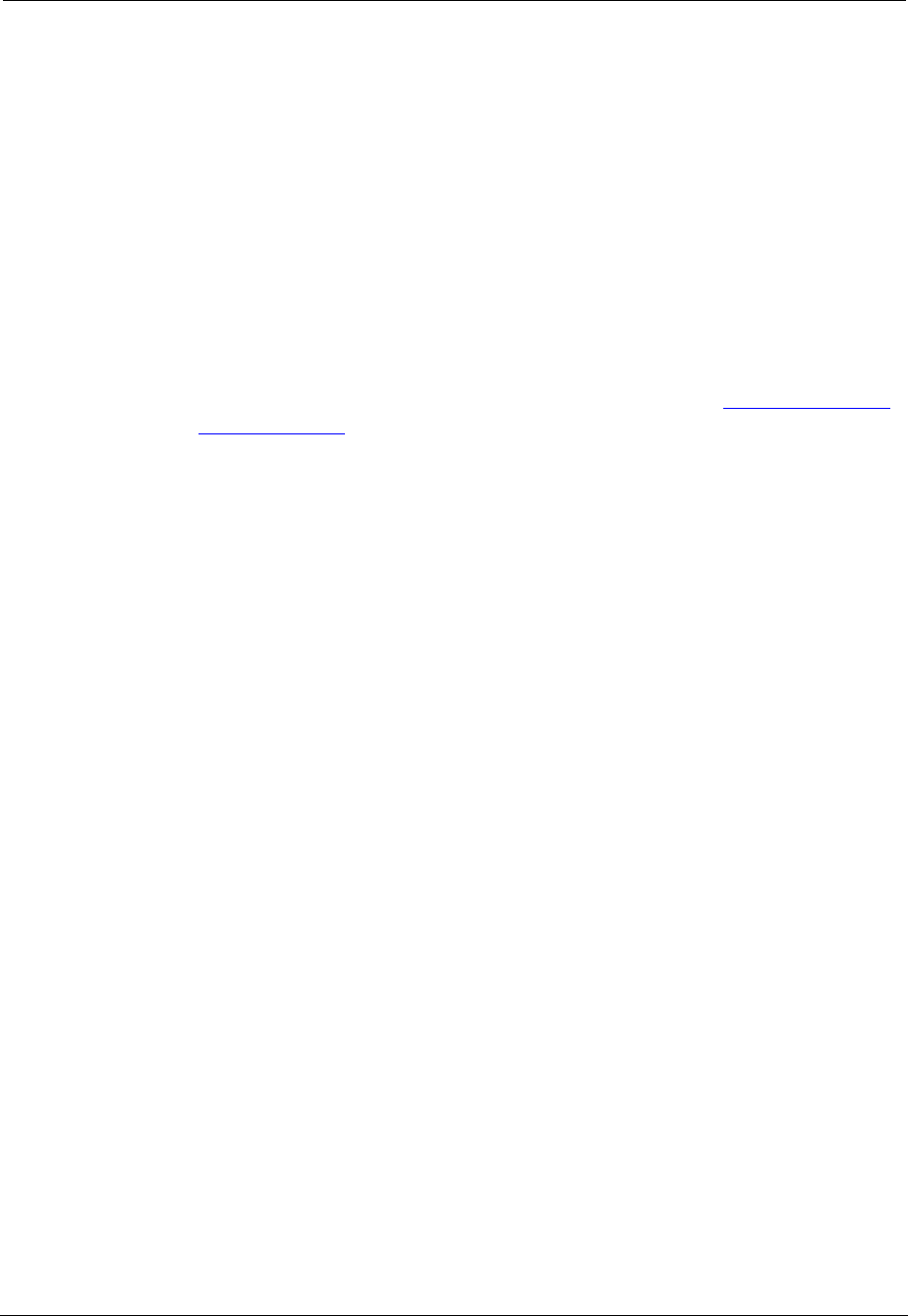
Avaya C460 SMON User Guide 7
SMON Overview
By comparing the load of each VLAN you can discover which VLANs are:
• Utilizing their full capacity.
• Under capacity.
• Over-extended and probably causing a degradation in performance
to the users.
VLAN Statistics represents the information as a horizontal bar chart. Using
this tool in conjunction with Port Statistics and Switch Statistics makes it
straightforward to discover the cause of a problem. For example, using
VLAN Statistics you may discover that there are too many broadcast
errors on a specific VLAN. You could then use Port Statistics to help
indicate the port from which the problem originates. For more
information on using the VLAN Statistics tool, refer to Chapter 6,
Using
VLAN Statistics.
Alarms and Events Overview
The Alarms and Events tool reports when a specified counter on selected
ports, or on a device, cross user defined thresholds. The Alarm Wizard
provides a simple method for defining upper and lower thresholds of a
counter on selected ports or on the device. This definition of the
thresholds is an Alarm.
An event is the crossing of a defined threshold in the direction it was
defined. For example, a Rising Event is when the rate of a specified
counter on a selected port rises above the defined Rising (upper)
Threshold. A Falling Event is when the rate of a specified counter on a
selected port falls below the defined Falling (lower) Threshold.


















