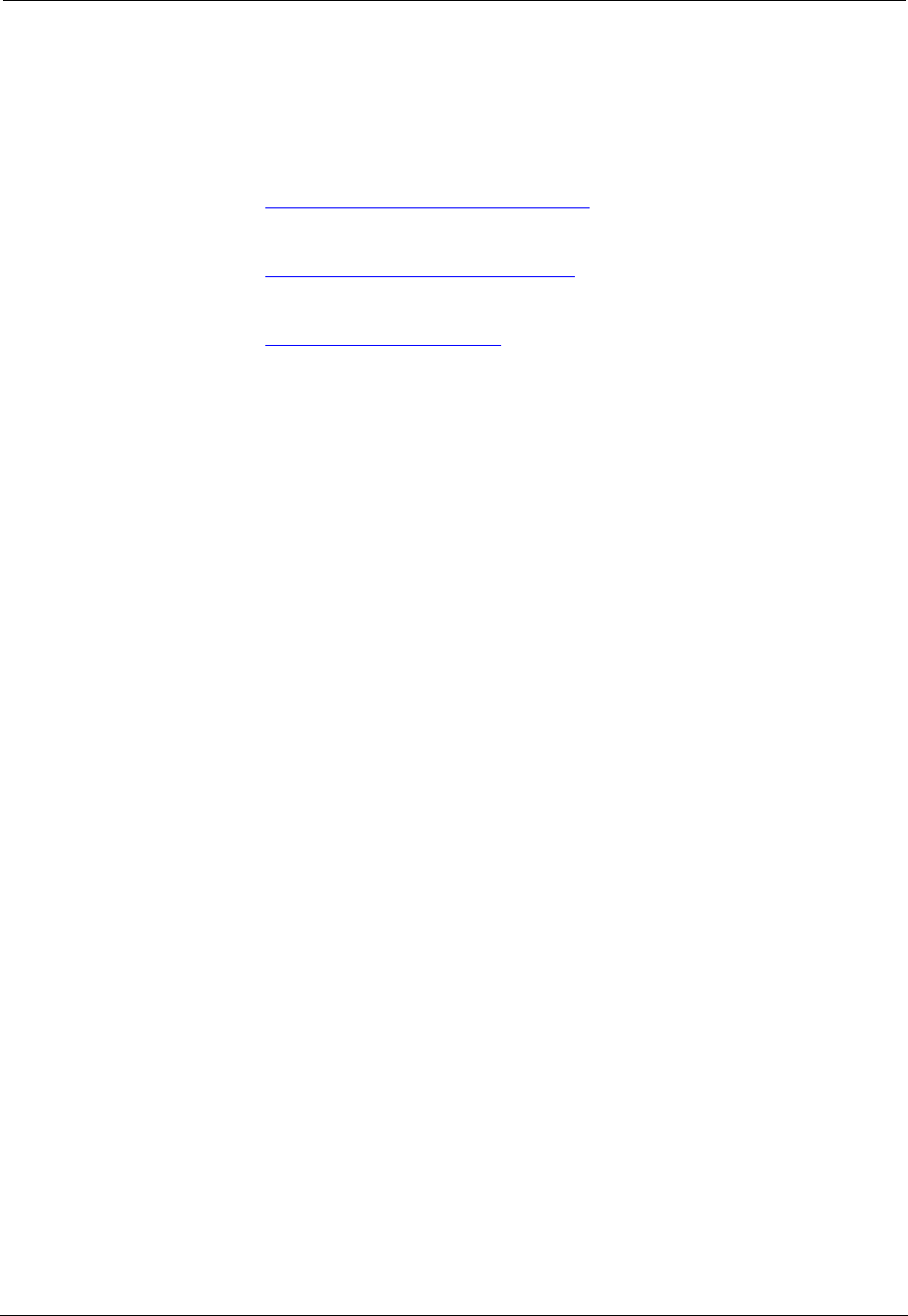
Avaya C460 SMON User Guide 49
Using Alarms and Events
Alarm Wizard
This section provides the information you need to use the Alarm Wizard.
It contains the following topics:
• Overview of the Alarm Wizard
- An overview of the function of
the Alarm Wizard.
• Activating the Alarm Wizard
- Instructions on how to run the
Alarm Wizard.
• Alarm Wizard Screens
- Detailed explanations about each of the
steps in the Alarm Wizard.
Overview of the Alarm Wizard
The Alarm Wizard consists of several screens designed to enable you to
easily define alarms for ports on the device. You can use the wizard to
define an alarm for a single port or for multiple ports. When defining an
alarm for more than one port, the wizard creates a separate alarm for each
port.
* Note: A maximum of 150 alarms can be defined on a single device.
Activating the Alarm Wizard
To activate the Alarm Wizard, select
Actions > Alarm Wizard
. The Welcome
screen of the Alarm Wizard opens.


















