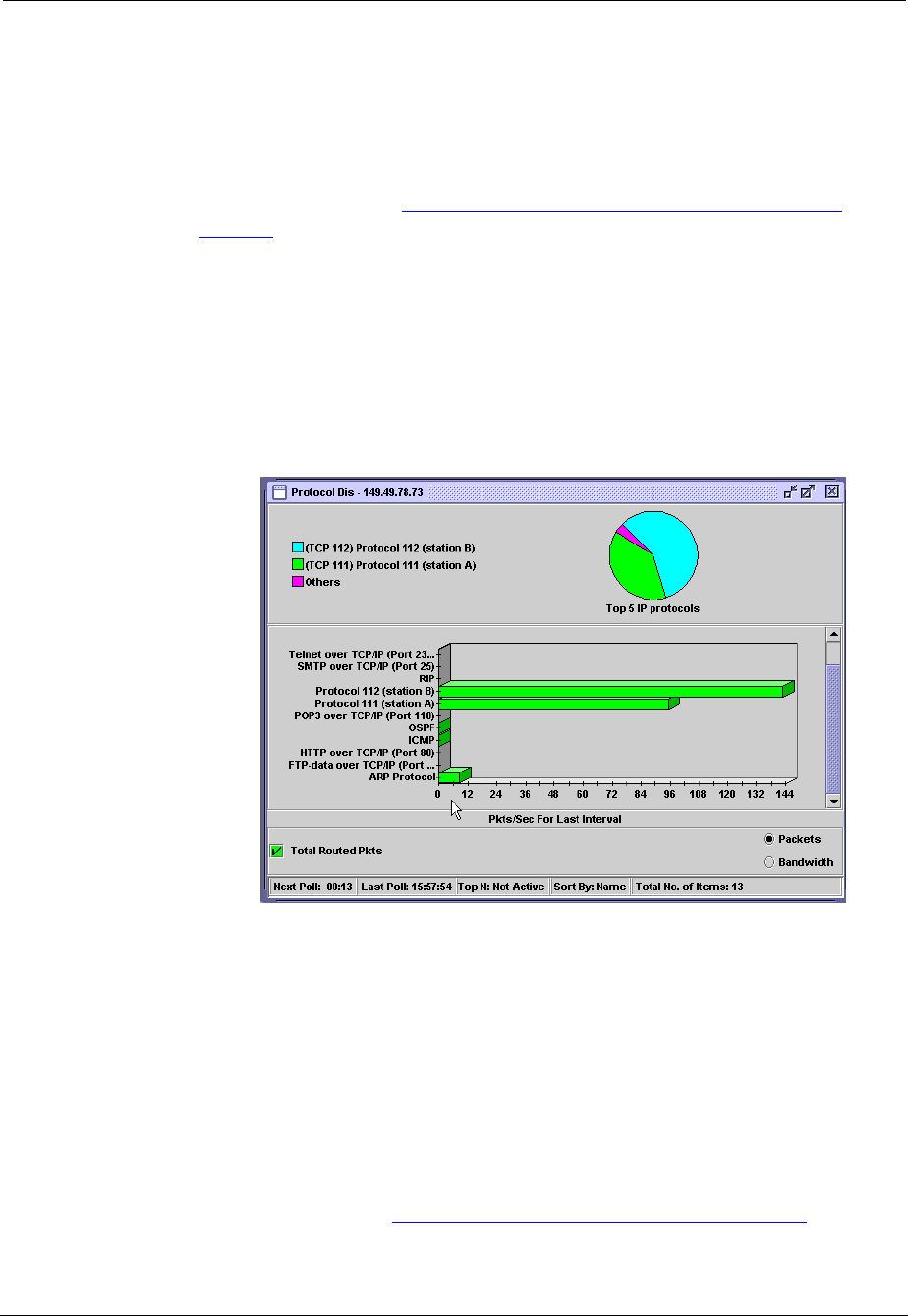
Avaya C460 SMON User Guide 65
Using Protocol Distribution and DSCP Statistics
Selecting Protocols to Display
By default, information from all protocols listed in the
Default Protocols
and
User Protocols
windows of the Protocol Directory dialog box are displayed
in the Protocol Distribution window. You can limit the information being
displayed to the most active protocols using TopN filters. For more
information, refer to “Using the Define TopN Filter Dialog Box” on
page 86.
Protocol Distribution Window
The following graphic provides an example of the Protocol Distribution
window.
Figure 9-1. Protocol Distribution Window
The Protocol Distribution window is organized as follows:
• The title of the Protocol Distribution window shows the IP address
of the switch.
• The upper part of the window includes a pie chart displaying the
relative amounts of the top 5 IP protocols compared to the other
protocols.
The pie chart is updated each time the device is polled. It is also
updated when the display mode is changed in the Option dialog
box (refer to “Using the Options Dialog Box” on page 74
).


















