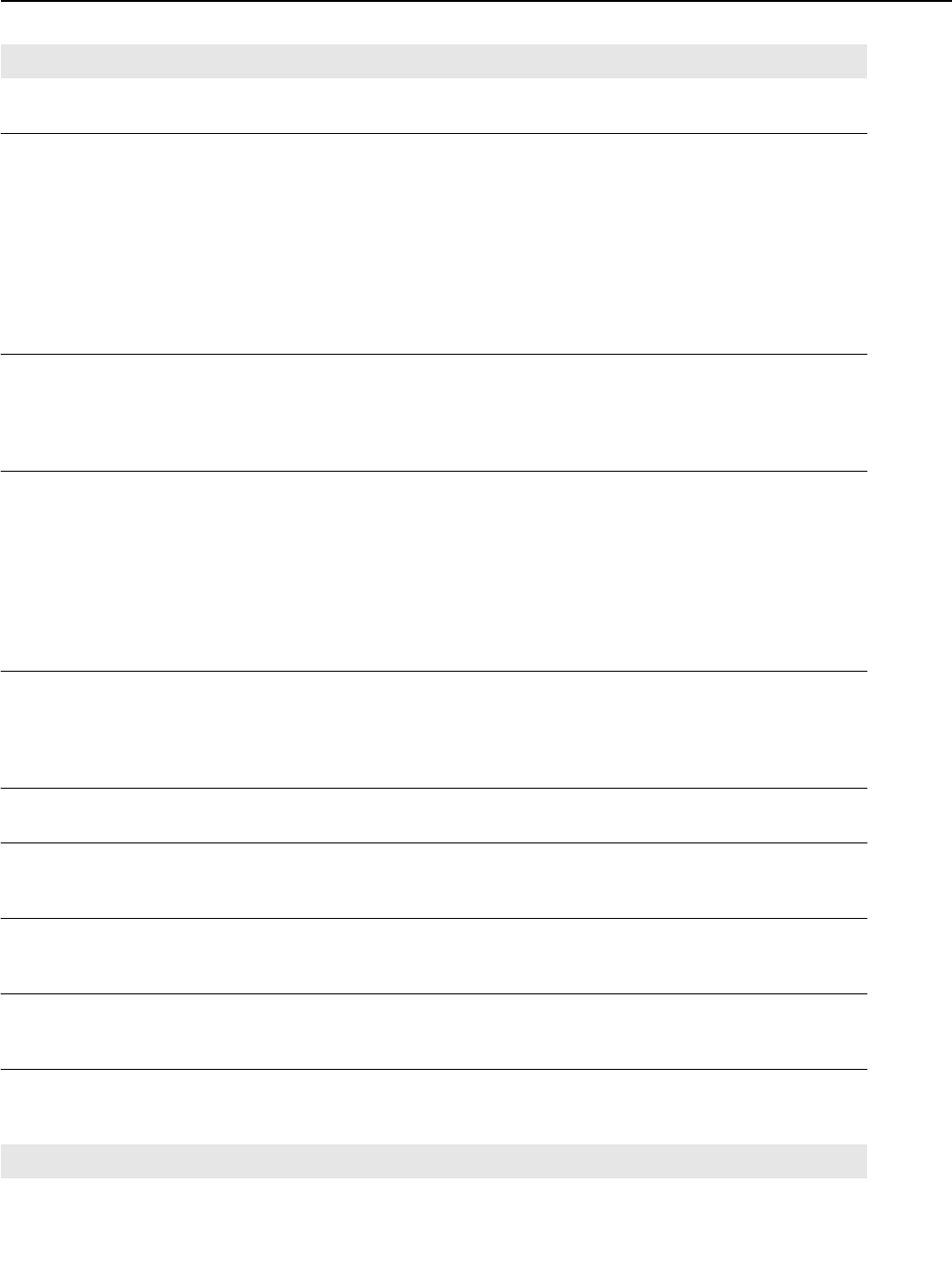
Chapter 5 ADU Server Configuration
38 Agent Data Unit Server Programmer’s Guide
No User Interval
(nouserinterval)
Minimum number of seconds an ADU may linger in memory when there are no users
active for it. Default is 60 seconds. Minimum is 1 second, maximum is 90 minutes.
Random Kill Interval
(randomkillinterval)
Maximum number of seconds an ADU stays in memory after the usual timers have
expired. The default is 30, the range is 1 to 180 seconds.
Random intervals are useful when a large number of ADUs are simultaneously
suspended or deleted, causing the DUStore to be flooded with requests. Handling the
requests over a 2-minute period decreases server stress.
Where such a situation is unlikely, more predictable timing and better memory usage
result from a setting of 1. While testing to see if ADUs are being retired when they
should be, 1 is also an appropriate setting.
Scan Interval
(scaninterval)
Number of seconds to wait between checking various ADU Server timers. Higher
values may save some CPU time. Lower values make for more predictable behavior
during prototyping and testing. Default is 30 seconds. Minimum is 1 second,
maximum is 60 seconds. Assume that other timers in the ADU could be off by as
much as (this interval + 1) to start.
Max Active Adus
(adus)
The maximum number of ADUs that the ADU Server keeps active at the same time. If
more than this are created, it sends an alarm and forcibly terminate the oldest one to
make room for each new one.
This value should be somewhat greater than the number of agents using this server
to handle calls. The default varies by release. Always set this value explicitly. The
number of ADUs that can be effectively handled by the ADU Server is proportional to
the system’s available memory and processor speed. A typical ADU requires 40K in
memory. Active agent sessions might require 60K or more.
Watchers
(watchers)
The number of clients who are interested in assigning to ADU Servers. To start, this
should be equal to the number of agents in the contact center (across all contact
centers in a WAN environment), plus a few extra. Default varies by release. Always
set this value explicitly, as the default is very large and some memory is wasted in
each ADU if the value is set too high. If set too low, Assigns are rejected.
Database
(database)
Should be checked if you want to enable the use of HISTADD reporting, unchecked if
not. The default is unchecked.
Pool Size
(poolsize)
The initial amount of memory allocated for data belonging to each ADU. Increase the
pool size if a large amount of data is stored and performance needs to be improved.
The default is 2048.
Pool Growth Increments
(poolgrowsize)
The amount of memory to add to the string pool for each ADU if the pool runs out.
Increase the pool size allocation when more memory is needed to store strings or
events. The default is 1024.
Number of fields
(initialdatalength)
The number of fields expected in an ADU. This does not limit the number of fields, but
when this number is exceeded, the server must reallocate space. The default is 128.
If using containers, this value should possibly be increased to 256 or 512.
Pool Re-Pack (%)
(repackfree)
When the specified percentage of the pool belonging to an ADU pool becomes free,
the ADU Server repacks the pool to save memory. Sites at which performance is
critical and memory is plentiful may consider using a value of 100. The default is 25.
Label Description
(Sheet 2 of 4)


















