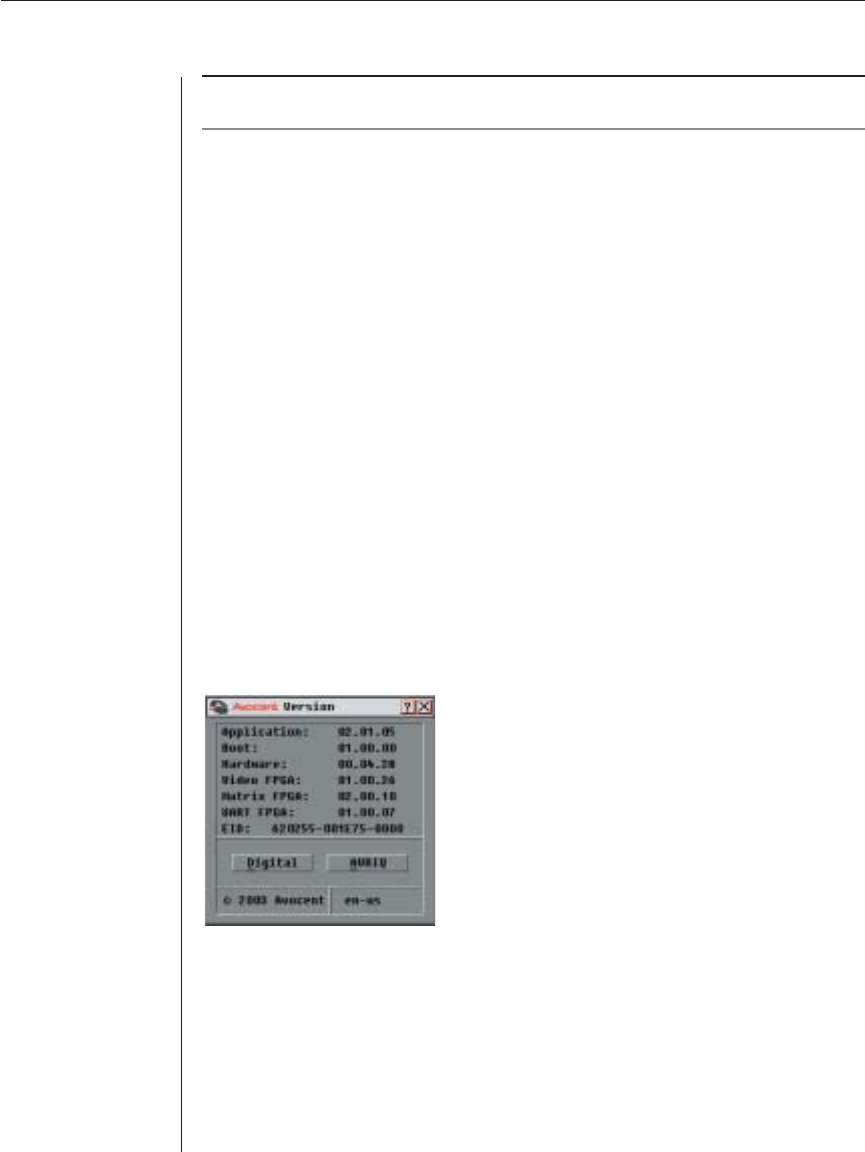
40 AutoView 1000R/ AutoView 2000R Installer/User Guide
NOTE: This function is for Microsoft Windows-based computers only. Resetting the PS/2 on a
computer running any other operating system may require that you reboot that computer.
To reset the PS/2 mouse and keyboard values:
1. If OSCAR is not open, press Print Screen. The Main dialog box will appear.
2. Click Commands - Reset PS/2. A message box displays requesting that you
confi rm the reset. Click OK.
a. A message appears indicating that the mouse and keyboard have
been reset.
b. Click X to close the message box.
-or-
Click X or press Escape to exit without sending a reset command to
the PS/2 mouse and keyboard.
Displaying Version Information
OSCAR enables you to display the AutoView 1000R/2000R and AVRIQ
firmware versions. For optimum performance, keep your firmware current.
For more information, see Appendix A.
To display version information:
1. If OSCAR is not open, press Print Screen. The Main dialog box will appear.
2. Click Commands - Display Versions. The Version dialog box appears. The
top half of the box lists the sub-system versions in the appliance.
Figure 3.20: Version Dialog Box
3. Click Digital to view the Digitizer unit fi rmware versions. The Digital
Version dialog box appears. The top section identifi es the Digitizer sub-
system versions. The center section identifi es the current network
settings. Click X or press Escape to return to the Version dialog box.


















