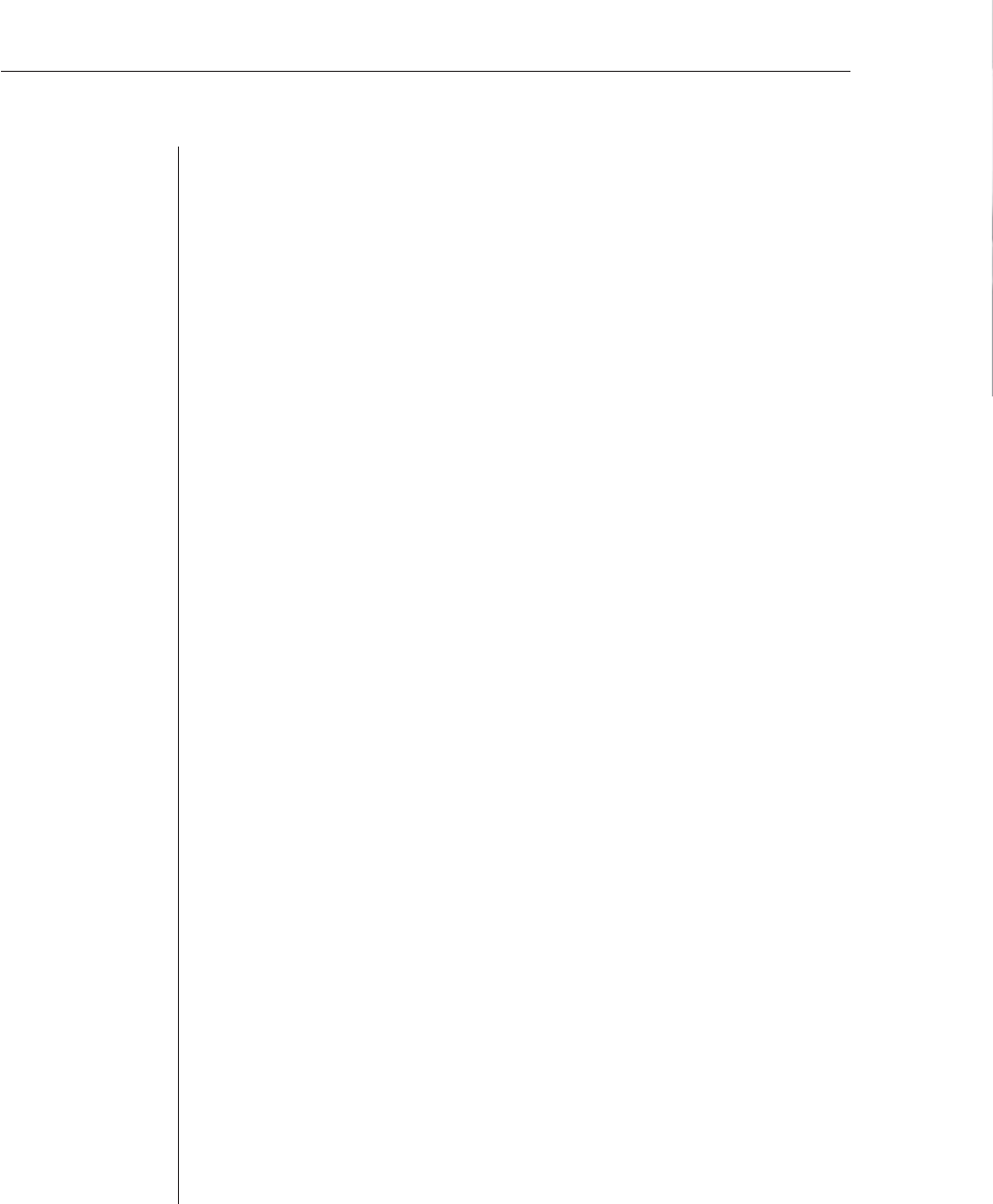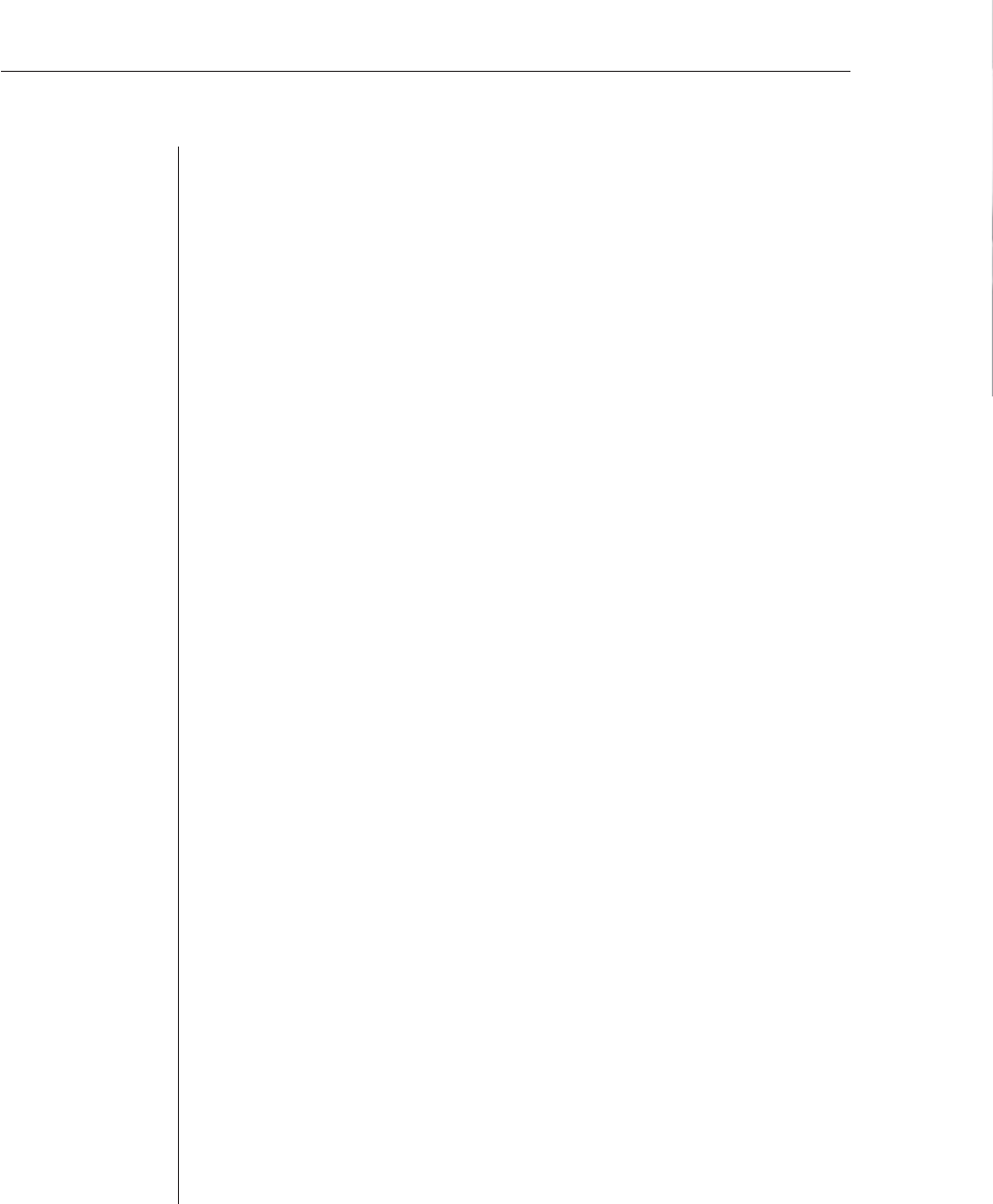
16 AutoView 1000R/ AutoView 2000R Installer/User Guide
To add a legacy KVM switch:
1. Mount the legacy switch into your rack cabinet. Locate a length of CAT 5
cabling to connect your appliance to the AVRIQ for your legacy switch.
2. Attach one end of the CAT 5 cabling to the RJ-45 connector on the AVRIQ.
3. Connect the other end of the CAT 5 cable to a port on the back of your
AutoView 1000R/2000R.
4. Attach the keyboard, monitor and mouse connectors of the AVRIQ to a
user port on your legacy cascade switch.
5. Connect the servers to your Avocent cascade switch according to the
instructions included with the device.
6. Power cycle the legacy switch to enable the cascade code.
7. Repeat steps 2-5 for all cascade switches you want to attach to
your appliance.
To connect the network and turn on your AutoView 1000R/2000R:
1. Connect your network cable from the LAN port on the rear of the
AutoView 1000R/2000R appliance to your network.
2. The components in the AutoView 1000R/2000R system may be turned on
in any order. However, since the AVRIQ modules are powered by the
servers, turn on the servers fi rst and then turn on all attached systems for
the most effi cient startup.
Adding Servers
While you can configure the entire AutoView 1000R/2000R system through
either the OSCAR or AVWorks interfaces, we recommend first adding server
names to OSCAR at the local analog station prior to adding or discovering the
appliance in AVWorks at the remote digital station.
To add server names:
1. Launch OSCAR at the local analog station and input all server names. You
can also customize OSCAR as well as access the AutoView 1000R/2000R
from the local analog station. See Chapter 3 for detailed instructions on
OSCAR setup and confi guration.
2. After you install AVWorks on each remote digital station, launch AVWorks
and click Add New Appliance to add the new AutoView 1000R/2000R. The
server names you entered in OSCAR will now display in AVWorks for all
servers/AVRIQ modules that are powered up and online. AVRIQ modules
that are offl ine can be added later using the resync feature. See the
AVWorks Installer/User Guide that ships with your appliance.