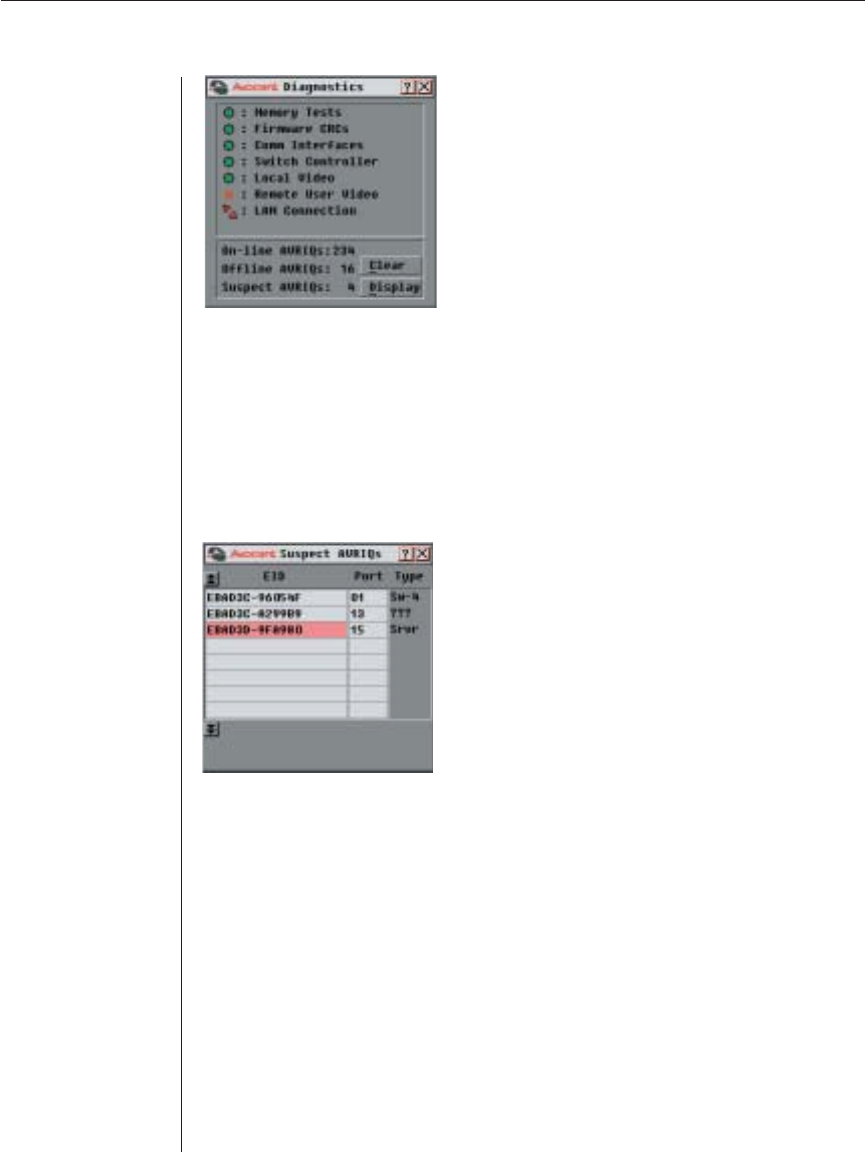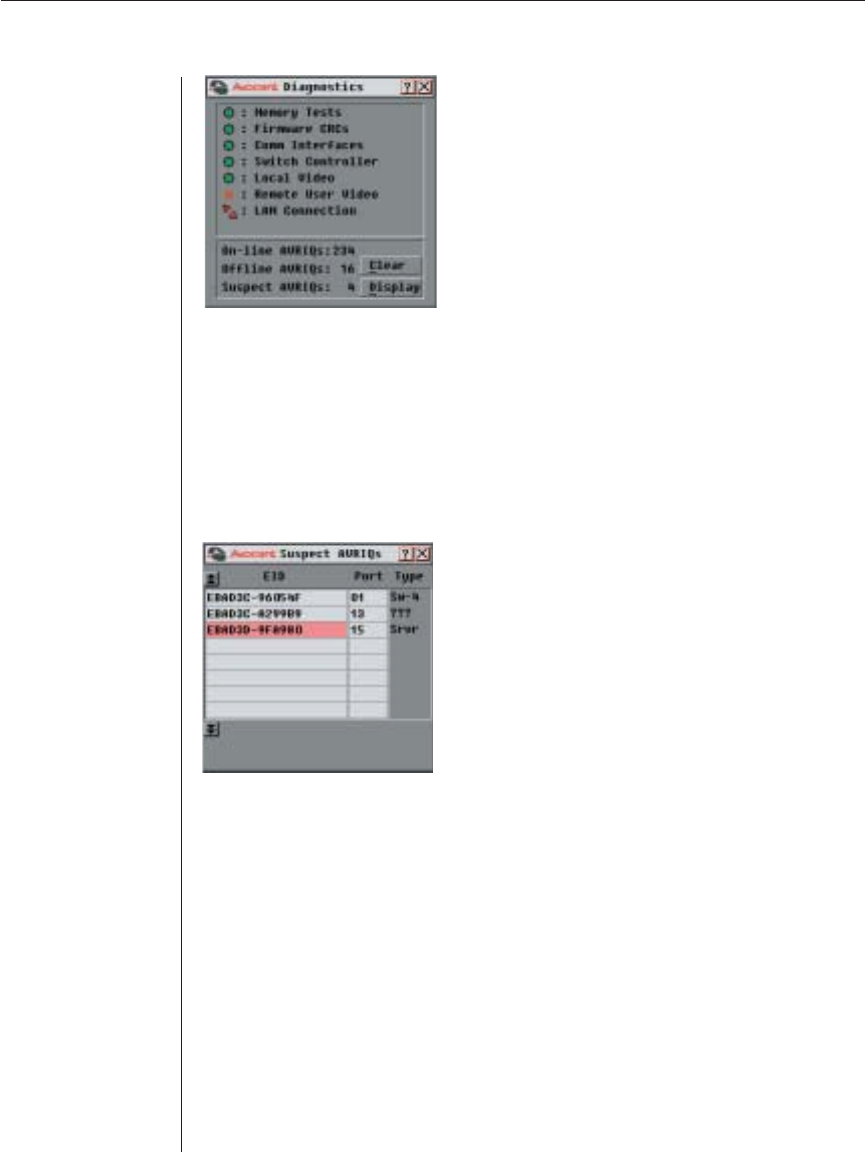
Chapter 3: Local Port Operation 39
Figure 3.18: Diagnostics Dialog Box
5. As each test is fi nished, a pass or fail symbol appears. The test is complete
when the last test’s symbol displays.
6. (Optional) If you have any Offl ine AVRIQ modules, you can click the Clear
button to remove them from the list.
7. (Optional) If you have any Suspect AVRIQ modules, you can click the
Display button. The Suspect AVRIQs dialog box appears.
Figure 3.19: Suspect AVRIQs Dialog Box
Make a note of each AVRIQ module in the list. In Figure 3.19, the fi rst
AVRIQ (Sw-4) is attached to channel 4 of a cascade switch, the second (???)
is non-communicative and the third (Srvr) is attached directly to a server.
You may want to troubleshoot each of these AVRIQ modules.
Resetting Your PS/2 Keyboard and Mouse
If your PS/2 keyboard or mouse locks up, you may be able to re-establish
operation of these peripherals by issuing a reset command. The reset command
sends a key sequence to the server which causes the mouse and keyboard
settings to be sent to the appliance. With communication re-established between
the server and the appliance, functionality is restored to the user.