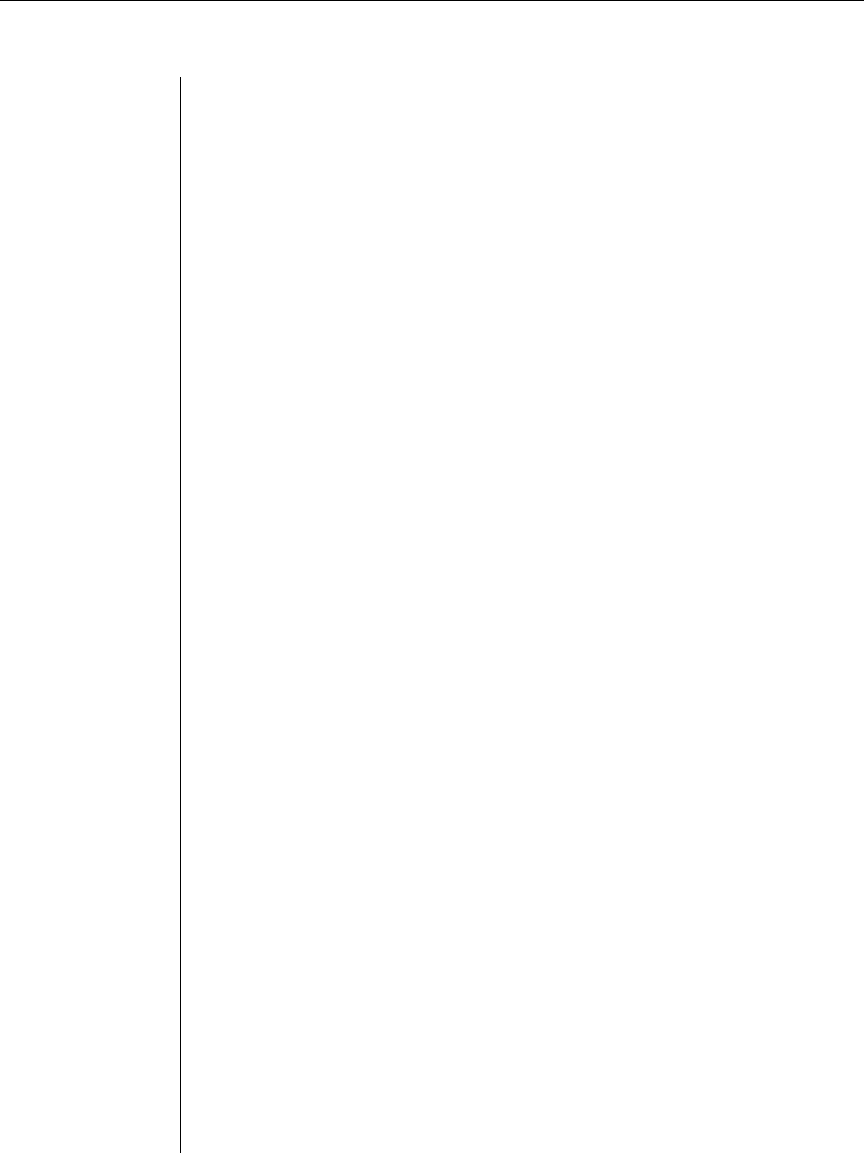
14 CCM840/1640 Installer/User Guide
3. You are prompted for a new Admin password. Passwords are case
sensitive and must contain 3-16 alphanumeric characters. You must enter
the new password twice to confi rm that you entered it correctly.
Enter CCM New Admin Password > *****
Confirm New Admin Password > *****
After you have provided the required configuration information, a
confirmation message appears while the CCM stores the values in its
configuration database.
You have now completed the initial login, and you may enter additional
commands at the CLI prompt (>). To configure CCM ports, see Configuring
Serial Port Settings in Chapter 3.
Reinitializing the CCM
Reinitializing the CCM removes configured information. This may be useful
when reinstalling the CCM at another location in your network.
The CCM stores configuration information in FLASH databases. During
reinitialization, the FLASH erase has two phases. The first phase erases the
CCM configuration database, which contains all nonvolatile data except the IP
address. The second phase erases the IP address and restores the CCM to its
factory default settings.
To reinitialize the CCM:
1. Locate the recessed INIT button on the front of the CCM. You will need a
tool that fi ts inside the recess, such as an opened paper clip.
2. Insert the tool in the recess, then depress and hold the button. The
ONLINE LED will blink, indicating a CCM initialization has been
requested. You have approximately seven seconds to release the button
before any action is taken.
After seven seconds, the ONLINE LED will blink more rapidly to confi rm
that the CCM confi guration database has been erased. Continuing to hold
the INIT button for a few more seconds will erase the IP address as well.
The ONLINE LED will blink faster to confi rm the deletion.
If any portion of FLASH is erased, the CCM reboots when the INIT button
is released.


















