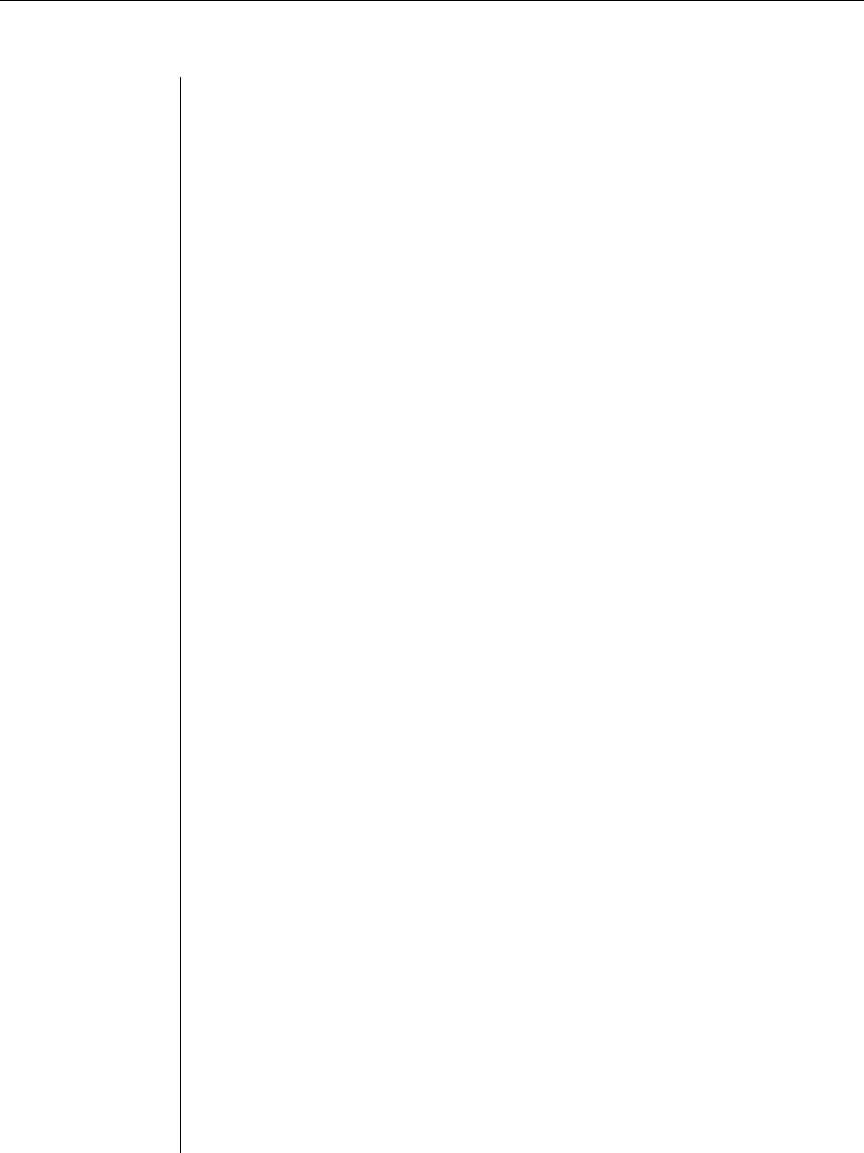
18 CCM840/1640 Installer/User Guide
For more information and descriptions of all valid parameters, see Port Set
command in Chapter 5.
To display serial port settings:
Issue a Show Port command.
SHOW PORT [<port>|ALL|NAMES]
When you request information about a port, the display includes configuration
information, current power status (if power status monitoring has been
enabled), plus transmit, receive and error counts. When you request
information about a single port and a user is currently accessing that port, the
display also includes the username, access rights and other information about
the current session.
When you request information about port names, the display includes the port
numbers and names. If a port’s name has not been changed with a Port Set
command, the logical name is displayed.
For more information, see Show Port command in Chapter 5.
Connecting to Serial Devices
The CCM offers several methods for connecting to attached serial devices:
Telnet, serial CLI, PPP and SSH.
Preemption
Depending on configured access levels, a user who is connecting to a port (the
connecting user) may disconnect another user of equal or lower access (the
current user).
If the connecting user’s access level is lower than the current user’s access
level, the connecting user will receive an In Use message and the connection
will be dropped.
If the connecting user’s access level is equal to or higher than the owning
user’s access level, an In Use by owning user message will be displayed. The
connecting user may then choose to preempt the current user’s session. If the
current user’s session is preempted, an appropriate message is displayed.
For more information about access levels, see Access rights and levels in
this chapter.


















