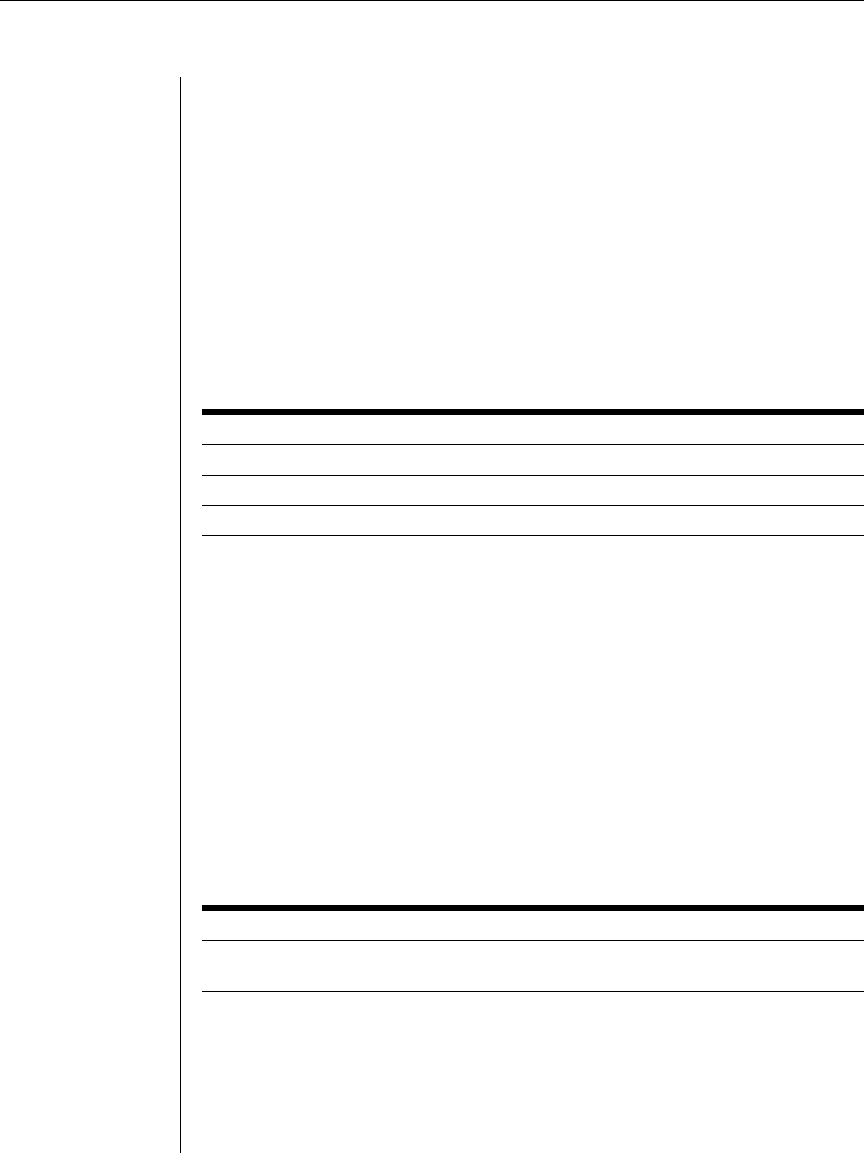
Chapter 5: CCM Commands 67
Server Set command
The Server Set command changes CCM address information.
If you change the IP address, you are prompted to confirm or cancel a CCM
reboot to effect the change (changing the mask or gateway address doesn’t
require a reboot).
Access right: SCON
Access level: APPLIANCEADMIN
Syntax
SERVER SET IP=<ip_address> MASK=<subnet> [GATEWAY=<gtwy>]
Server Set Command Parameters
Parameter Description
IP=<ip_address> CCM IP address.
MASK=<subnet> Subnet mask for the subnet on which the CCM resides.
GATEWAY=<gtwy> IP address of default gateway for routing IP packets.
Server SNMP command
The Server SNMP command enables or disables SNMP UDP port 161
SNMP processing. When you disable SNMP processing, you may still enable
and disable traps with the Server SNMP Trap command.
For more information, see Managing the CCM Using SNMP in Chapter 3.
Access right: SCON
Access level: APPLIANCEADMIN
Syntax
SERVER SNMP ENABLE|DISABLE
Server SNMP Command Parameter
Parameter Description
ENABLE|DISABLE Enables or disables SNMP processing.
Default = Enabled
Server SNMP Community command
The Server SNMP Community command defines read, write and trap SNMP
community strings. Community names are case-sensitive.
For more information, see Managing the CCM Using SNMP in Chapter 3.


















