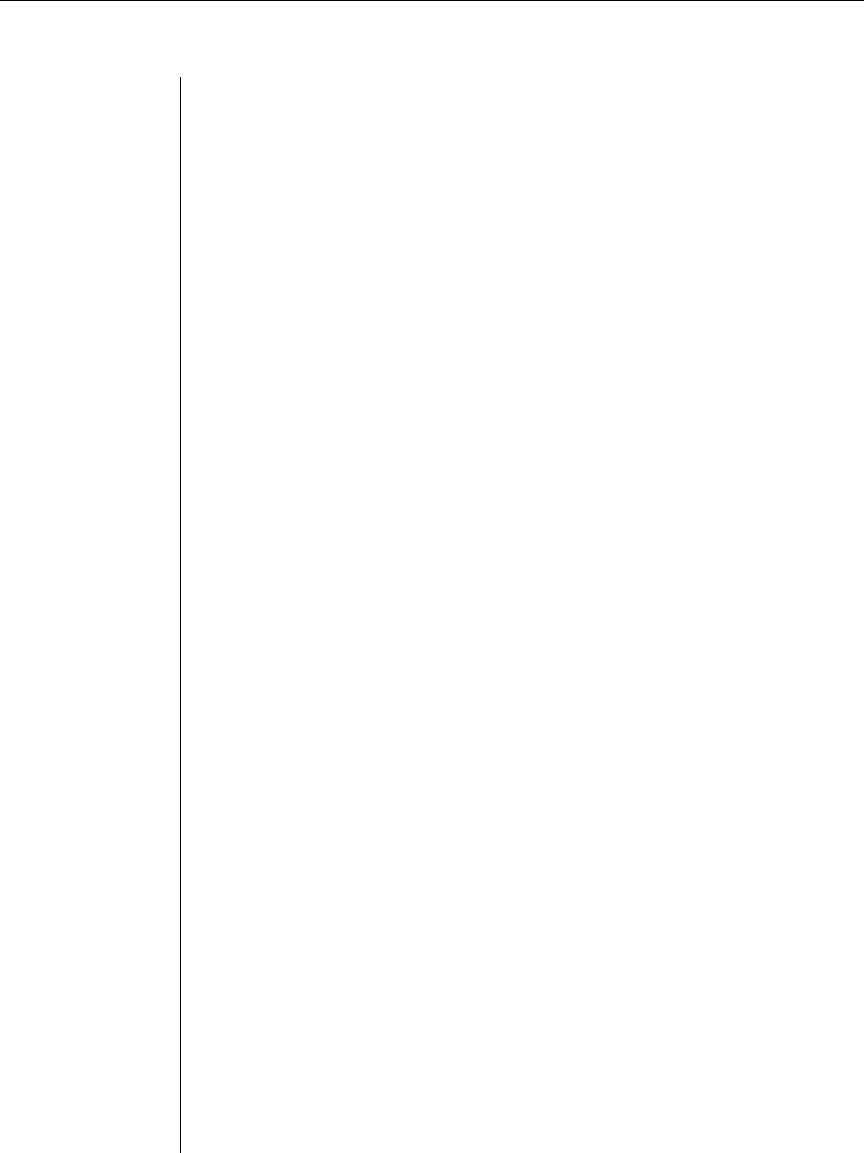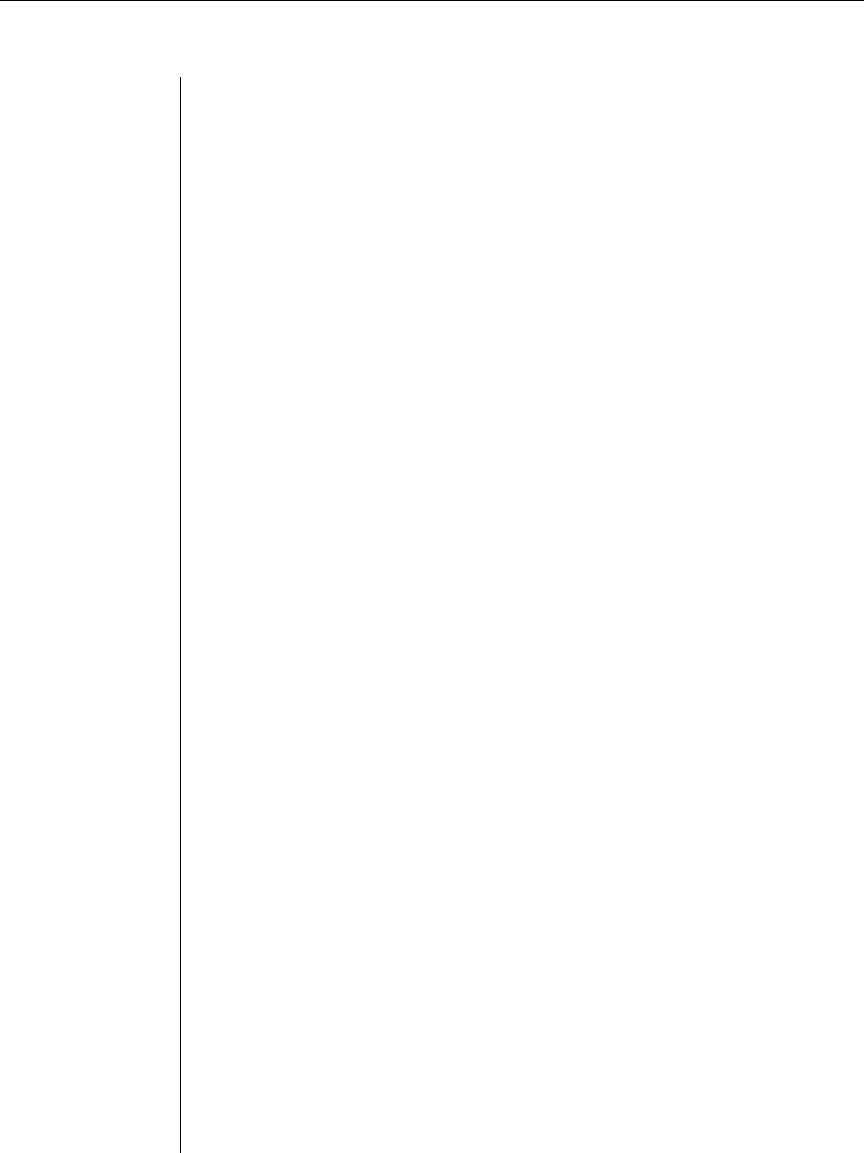
Chapter 3: Operations 21
To connect to a device from the serial CLI port:
1. Issue a Server CLI command, using the Connect parameter to enable the
use of the Connect command from the serial CLI port.
SERVER CLI CONNECT=ON
2. Issue a Connect command to the desired port.
CONNECT <port>
3. To end a device session that was initiated with a Connect command, issue
a Disconnect command.
DISCONNECT
For more information, see Server CLI command, Connect Command and
Disconnect Command in Chapter 5.
Configuring and using dial-in connections
You may attach an external modem to the serial CLI port for dial-in serial CLI
access to the CCM. This may be used as a backup connection if the unit is not
accessible from the network. It may also be used as a primary connection at
remote sites that do not have Ethernet network capability. The modem must
be Hayes compatible.
To specify a modem initialization string:
1. Issue a Show Server CLI command to ensure that the port where the
modem is connected has been defi ned as the serial CLI port.
SHOW SERVER CLI
2. Issue a Server CLI command, using the Modeminit parameter to specify
the modem initialization string.
SERVER CLI MODEMINIT=“<string>”
The string must be enclosed in quotes and must include at least the
command settings ATV1 and SO=1, which cause the modem to issue
verbose response strings and auto-answer the phone on the fi rst ring. For
more information, see Server CLI command in Chapter 5.
The modem initialization string is sent to the cabled modem when any of
the following conditions occur:
• CCM initialization
• Detection of a transition of DSR from low to high
• Completion of a call when DCD changes from high to low
3. Upon successful modem connection, press the Enter key until the login
prompt appears.