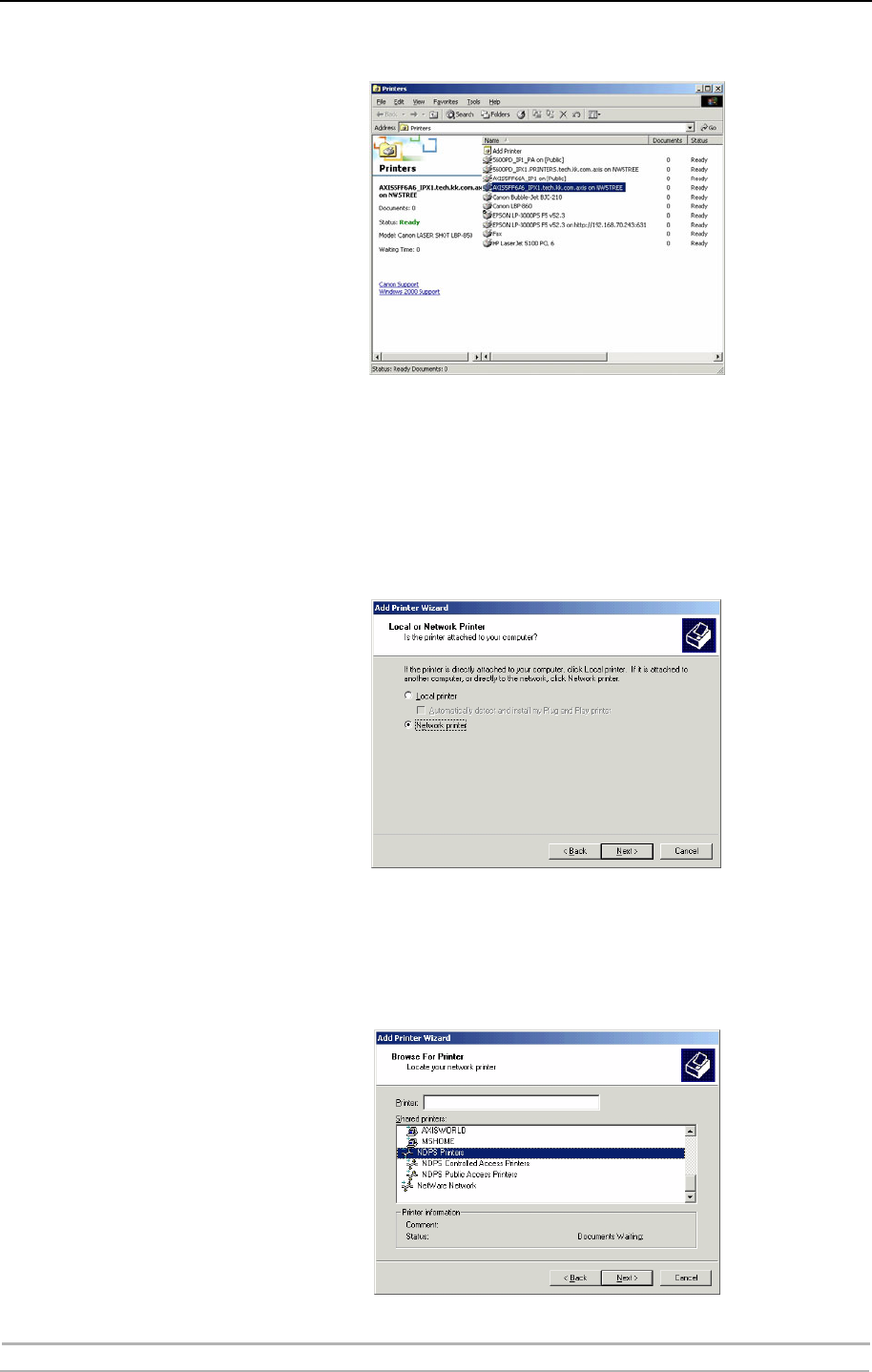
Adding Printers in NetWare
60 AXIS 5500 / AXIS 5550 User’s Manual
9. Verify by clicking Start - Settings - Printers on the workstation.
Using the Add Printer
Wizard
1. Click Start on your workstation, select Settings =>Printers. There might
be some differences regarding this menu depending of MS Operating
System you are running.
2. Start the Add Printer Wizard on the workstation. The Add Printer Wizard
dialog will appear. Click Next.
3. Select Network printer and click Next.
4. Click Next again in the Locate Your Printer dialog (Win2000/XP) or press
the Browse button (Win9X)
5. Browse to the NDPS Printers. Expand either the NDPS Controlled Access
Printers or the NDPS Public Access Printers folder, select your newly
installed NDPS printer and follow the instructions.


















