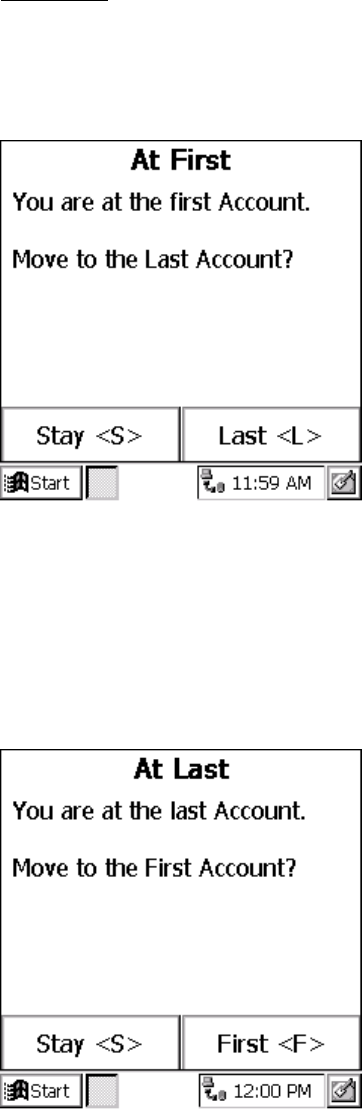
THE BADGER
®
-RADIX
®
User Guide
February 2007
Page 18 of 73
the Badger-Radix will display the meter just before the current one. When you press the
“N” for Next Account, the Badger-Radix will display the next meter.
Navigation
If the current meter is the first one in the route and you press the Previous Account
button, the Badger-Radix will ask you if you want to stay at the beginning of the route or
if you wish to go to the end of the route.
Pressing the “S” key will keep you at the first meter in the route. Pressing the “D” key
will take you to the last meter in the route.
Similarly, if you press the Next Account button, the Badger-Radix will display the next
meter in the route. If you are viewing the last meter in the route, the Badger-Radix will
ask you if you want to stay at the end of the route or if you want to display the first meter
in the route.


















