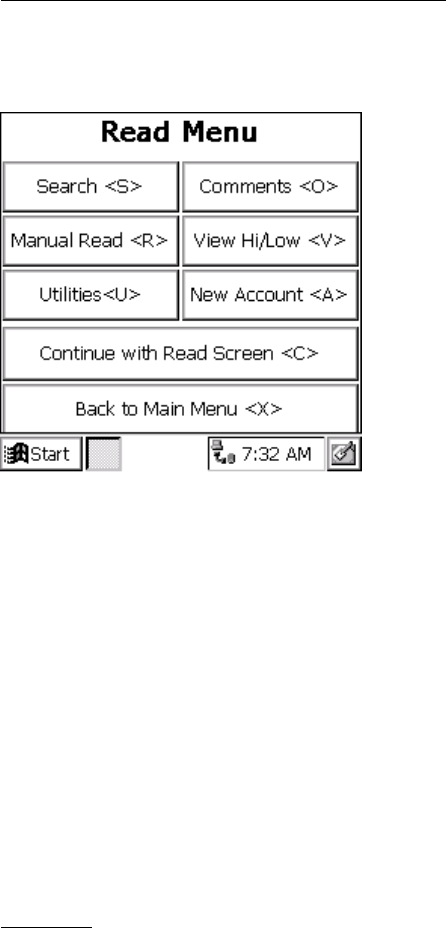
THE BADGER
®
-RADIX
®
User Guide
February 2007
Page 31 of 73
Other Reading functions – The Reading Menu
Pressing the “M” (Menu) button from the Read screen will show you the other reading
functions that can be performed.
The functions are:
• “S” – Searching for specific accounts by name, address, meter serial number, or
transmitter ID number (these fields may change depending on which 5 fields the
utility elects to display in the Badger-Radix for each account)
• “O” – Entering comment codes and messages to be returned to the utility office
• “R” – Perform a manual read for this meter
• “V” – View the High and Low audit limits for this meter (if you have the
permission to do so – more on this later)
• “A” – Define a new account
• “U” – View the Utilities Menu screen
• “U” – View Progress, settings, or other information via the Badger-Radix Utilities
• “X” – Return to the main menu
• “C” – Return to the Read screen
Hot Keys
The Badger-Radix software contains a number of Hot Keys that will allow you, with one
key press, to perform a meter reading function. Each of these Hot Keys is shown on the
keyboard.


















